Reports
This functionality provides all site wise data grouped by analytics listed in the form of reports. The date and time in the report section will be shown according to the site timezone.
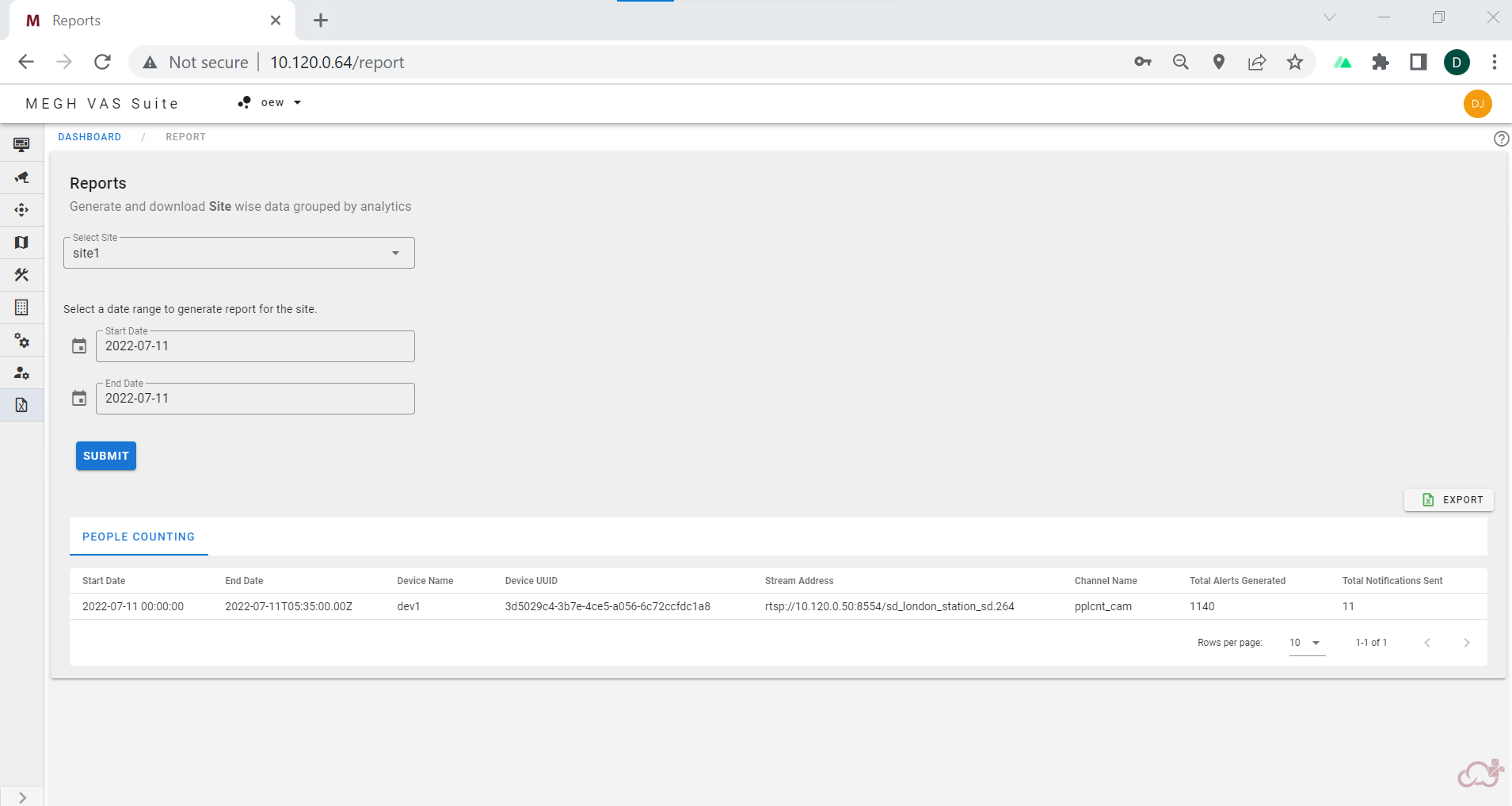
The user can generate the report by selecting the site, start and end date and click on submit.
This puts up a report on the page with the usecase as the header, containing the dates, device name, device UUID, stream address, channel name, total alerts generated, total notifications sent.
The user can also export the details to an excel sheet by clicking on the export option and download the reports to their systems.