Cam View
a.k.a Camera View
Cam view functionality provides the view of all the channels present in the deployed devices of specific sites. All the sites deployed will be shown as different tabs as shown in the below image.
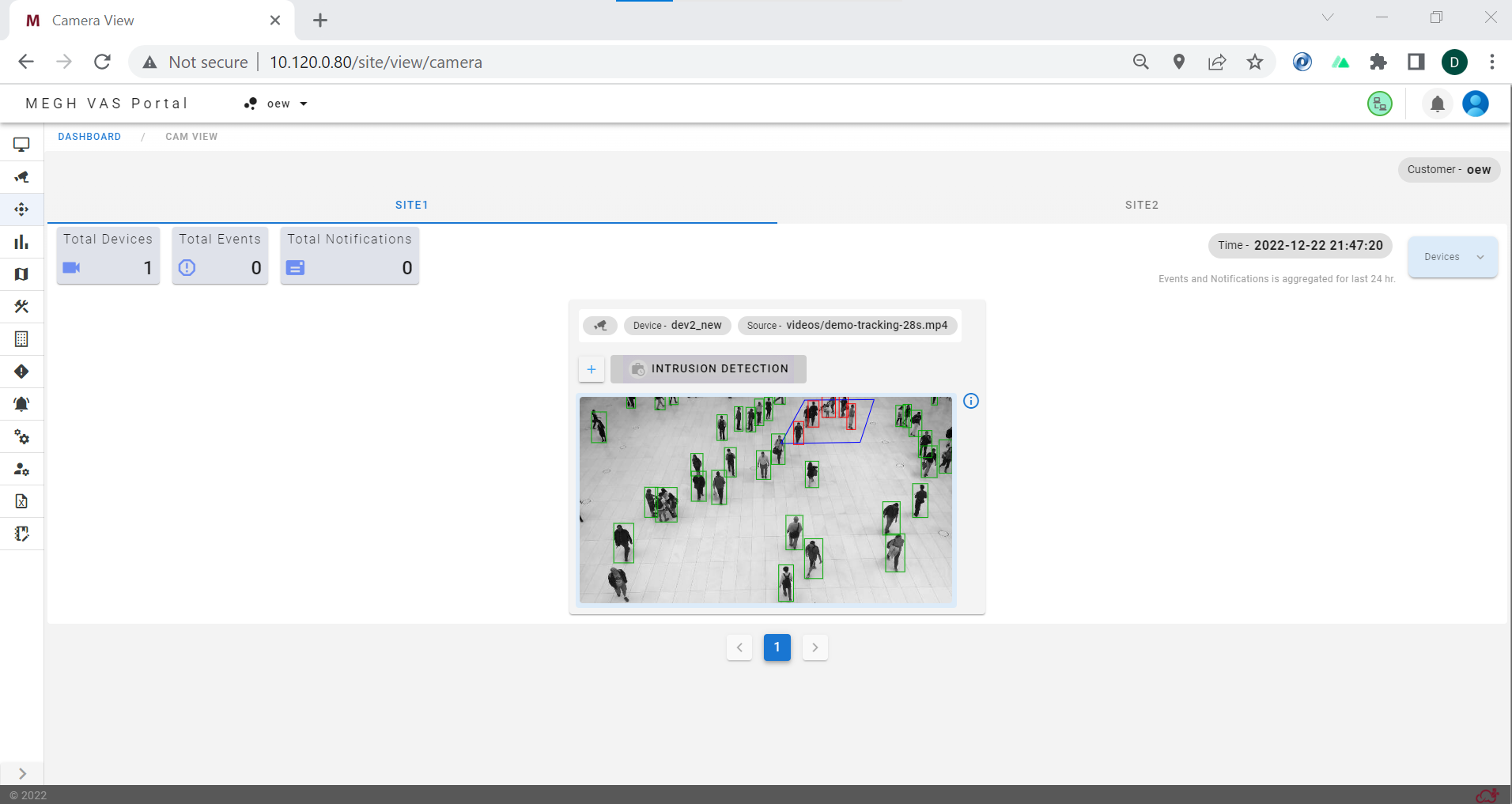
The user can select the specific site tab to view the channel video and all the device,events, notifications information for that channel video.
The below image shows the cam view for site 2.
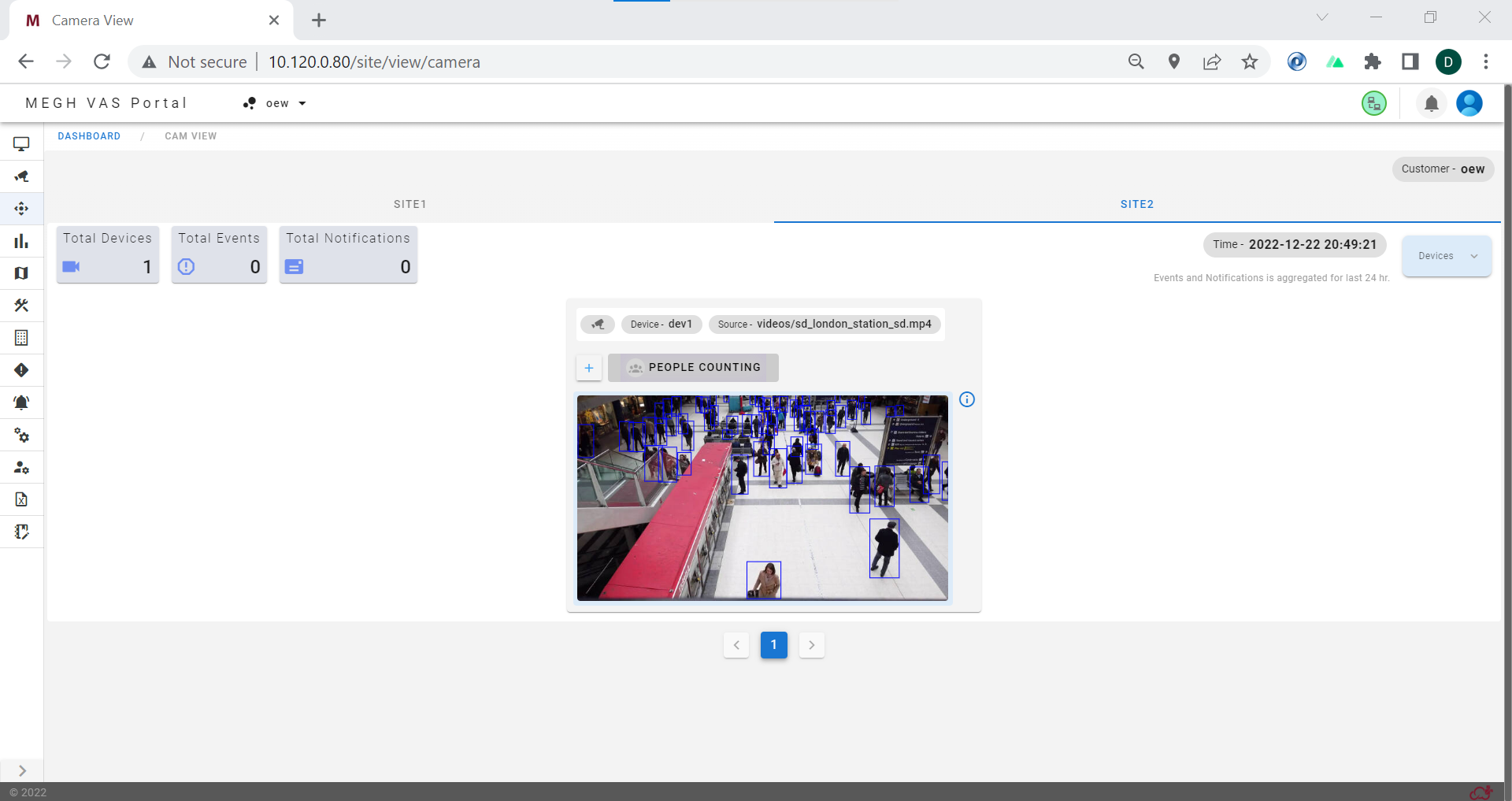
If there are multiple devices deployed under particular site the user can use pagination to shift to other devices.
The user can also left indent the device channels to left side of the page. This can be done by clicking on the devices drop down on the top right corner. When the user clicks on it the device channels will be indented to left side as shown in below image.
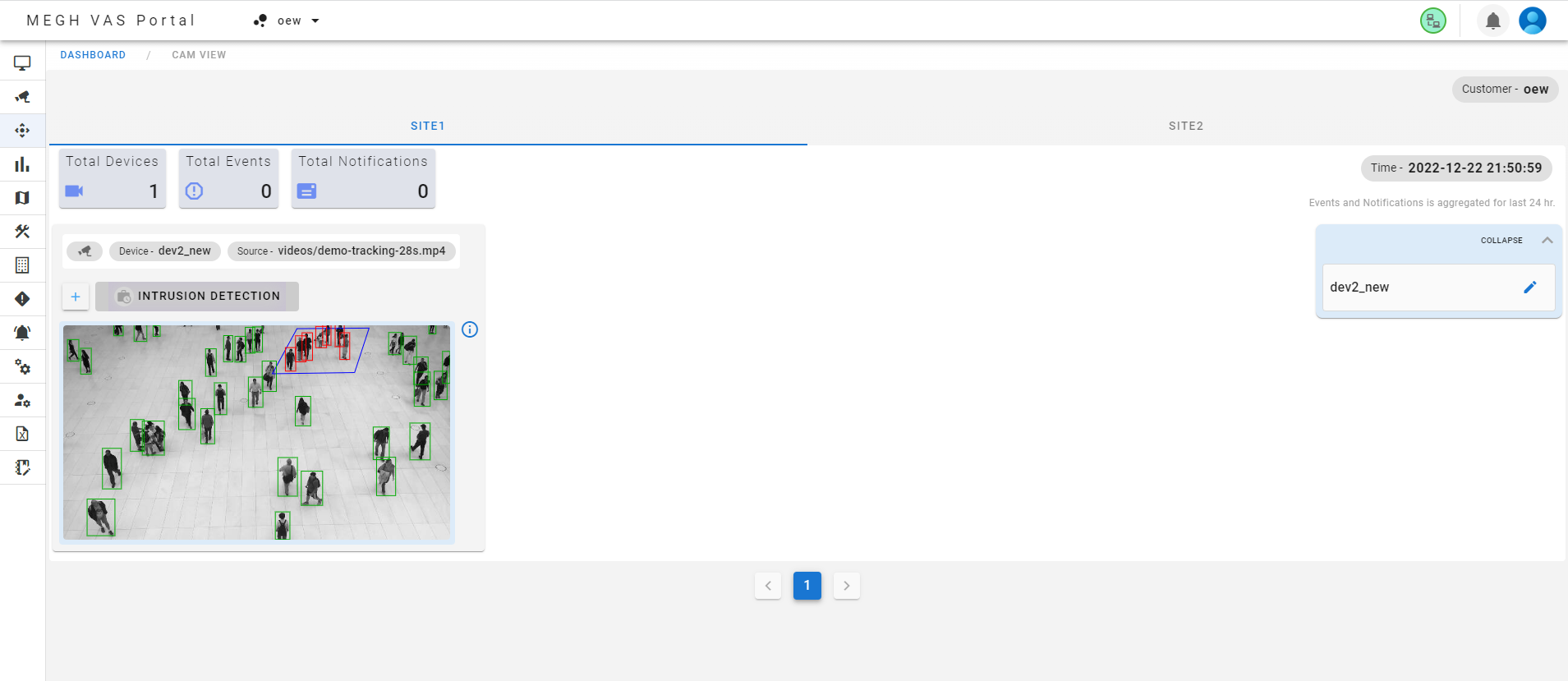
The user can also rename the devices using pencil icon on the right. The user can click on collapse dropdown to collapse the left indentation to normal central cam view.