Dashboard Functionalities
The Megh Dashboard provides different functionalities clicking on required cards takes the user to respective pages.
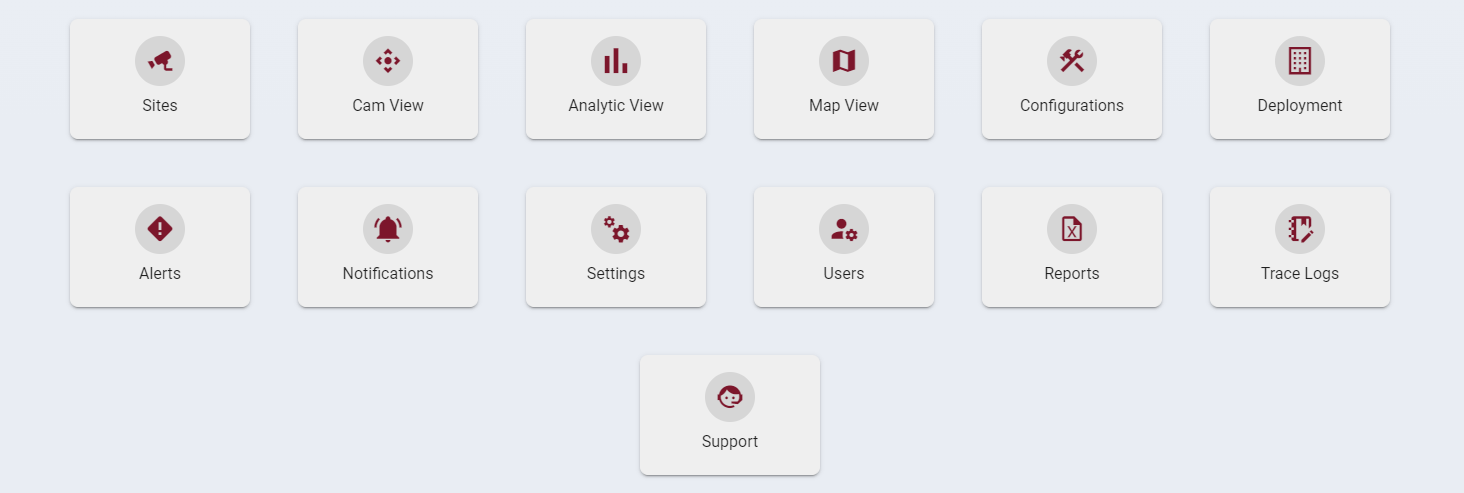
Site
This functionality allows user to create sites for the customers.
To know more about each functionality, click on headers of each functionality name
Cam View
The Cam View .aka Camera View is a customer and type specific & site diagnostic tree view that shows all the deployed devices across sites grouped by the Site name.
Analytic view
The Analytic View section shows all the deployed usecases across sites grouped by the type of analytic that it is configured with. A device can have multiple analytic pipeline attached to it.
Map View
The Map View section shows all the deployed locations marked over a world map.
Configurations
The Configurations section allow admins to watch the performance metrics of Nimble service deployed and linked to current customer.
Deployment
The Deployment section deals with all the deployment process of the a new customer, site, device and source in the portal.
Alerts
The Alerts section allows users to create any alert for the selected site, analytic and channel and activate it. This section makes the creation and activation of alerts centralized.
Notifications
Similarly the Notifications section allows users to view and visualise all the notifications for all different sites and devices deployed. The users instead of going to the channel notification history individually for each device, can directly view all notifications in a single place using notification card.
Settings
The Settings section handles the SMTP, SMS, Storage, STS APIs Clients configuration settings.
Users
The Users section deals with all the User management with options to Create, Update, Delete and manage Channel associations for users with different roles.
Reports
All site wise data grouped by analytics are listed in the form of reports. The report contains details of all channels in that site with number of alerts and notifications of each channel.
Trace Logs
All transactions and operation logs are listed in Trace Logs.
Support
Megh provides support for any issues, feature request and on-boarding assistance.