Tracelogs
This functionality provides all transactions and operation logs listed in the Trace Logs section.The tracelogs functionality have two sections i.e trace and transaction.
The below image shows the trace section.
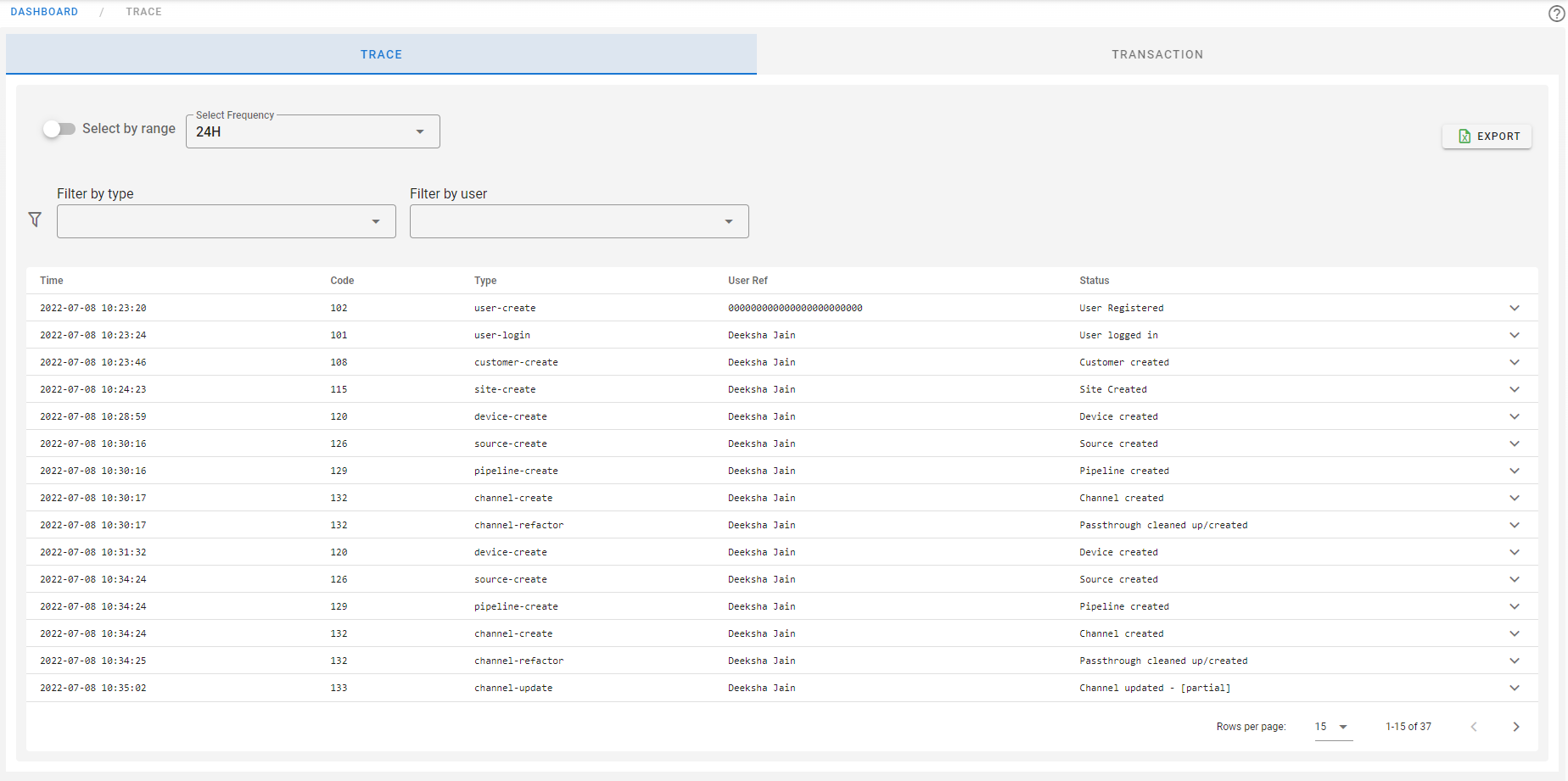
The trace section lists the type of operation with details like code, time, user ref, status. The user can filter these data by type or user by clicking on filter by type and filter by user. The user can also list the logs based on the frequency by clicking on the select frequency option.
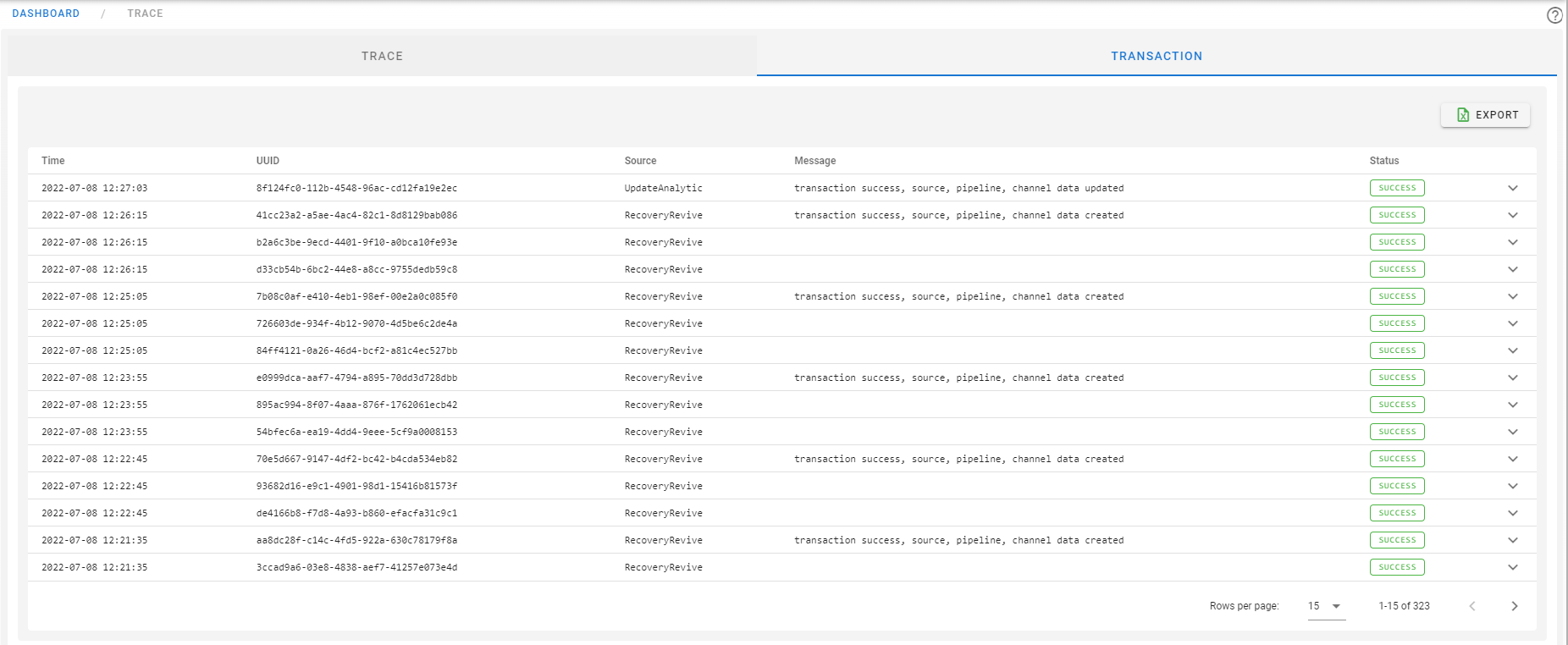
The Transaction section lists the Transaction details with time, UUID, source, message, status (as success or pending or failure)
The user can also export both trace and transaction logs to an excel sheet by clicking on the export option and download the logs to their systems.