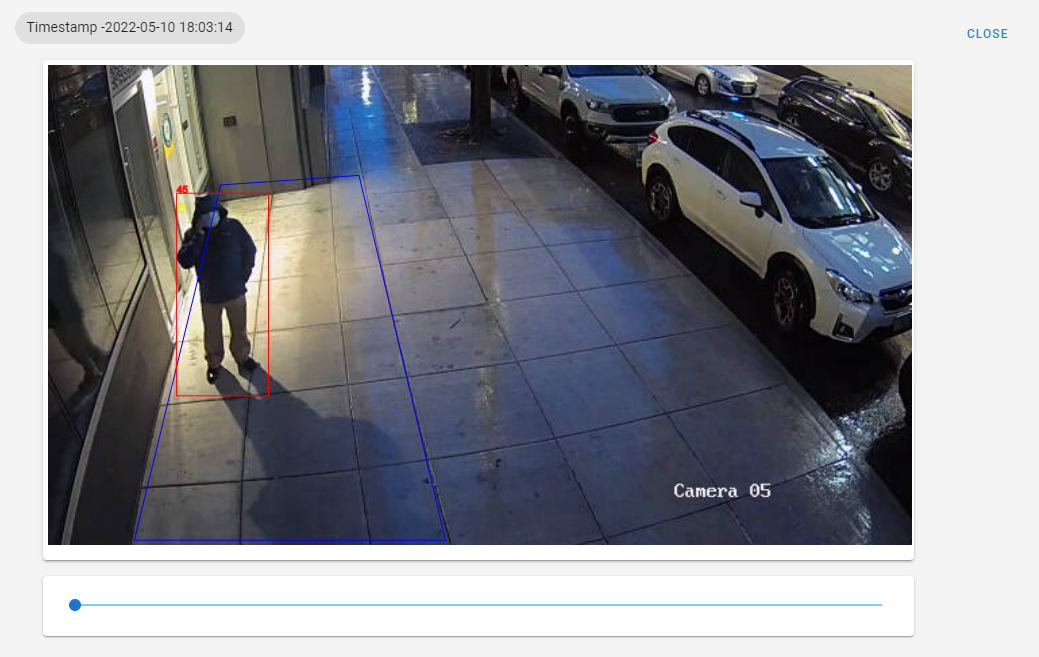Notification History
The user can click on the Notification History button to view all the notifications generated for the created alert.
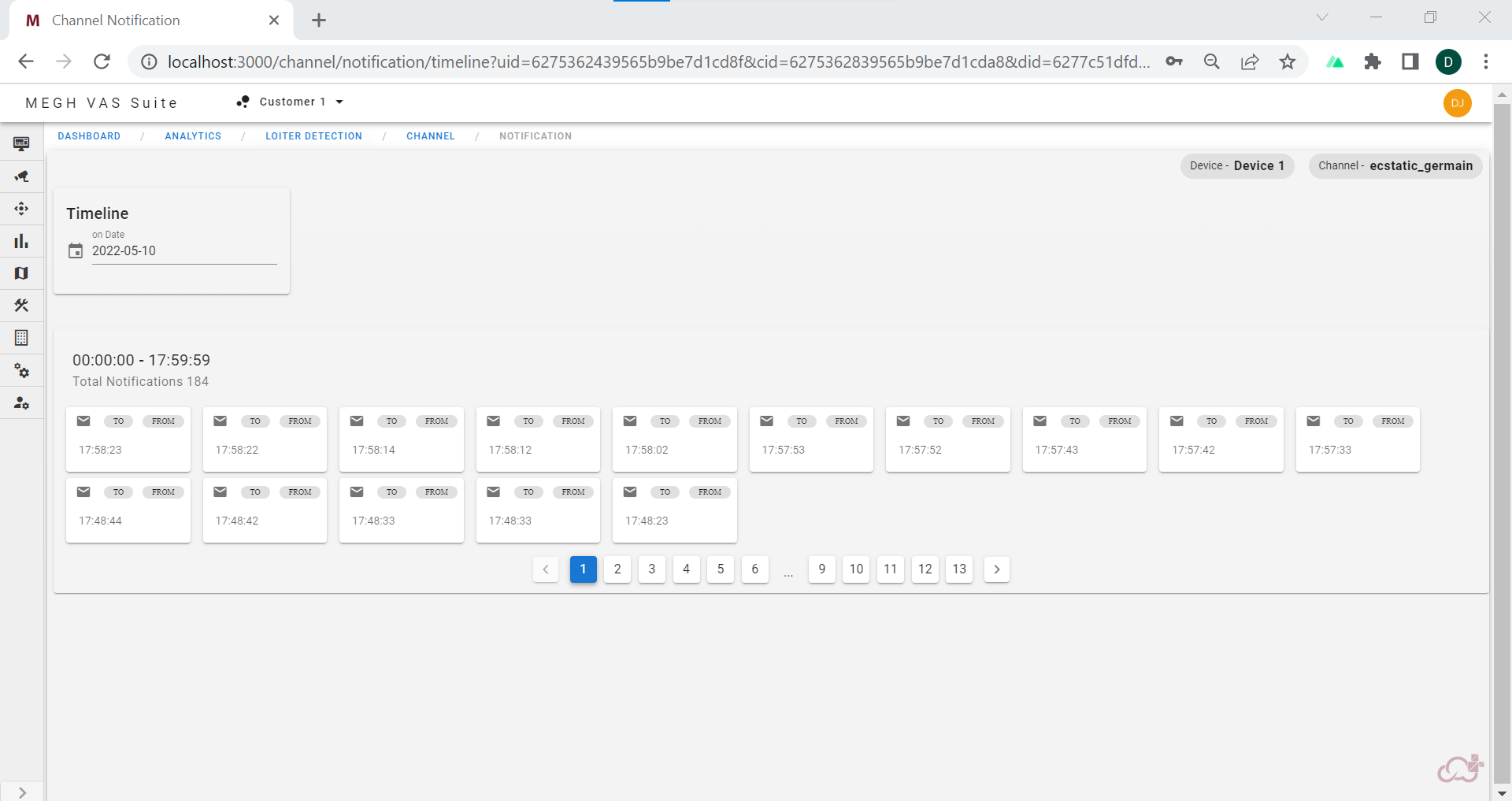
This page has a date selector which can be used to select a particular date using the calender so that notifications will be displayed for that specified date.
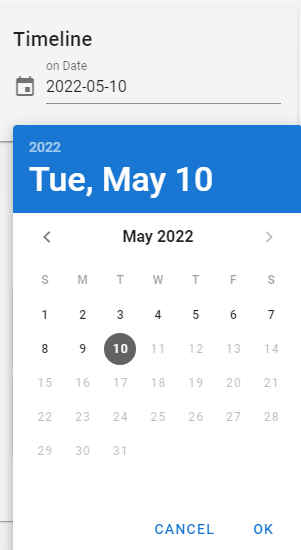
The user can click on each notification card to view details of that alert and visualize the frames.
The figure below is Notification Visualization page which contains the video frames to be visualized and the timestamp.
The user can view the video frame for which the notification was put up and can use the blue slider to slide over the frame to visualize and focus on the details in the frame as per the requirements.