Site
Each customer can have multiple sites.
Once the customer is created the next step is site creation.
Add Site
The user can click on add site in deployment page or also select site on the dashboard page to create site.
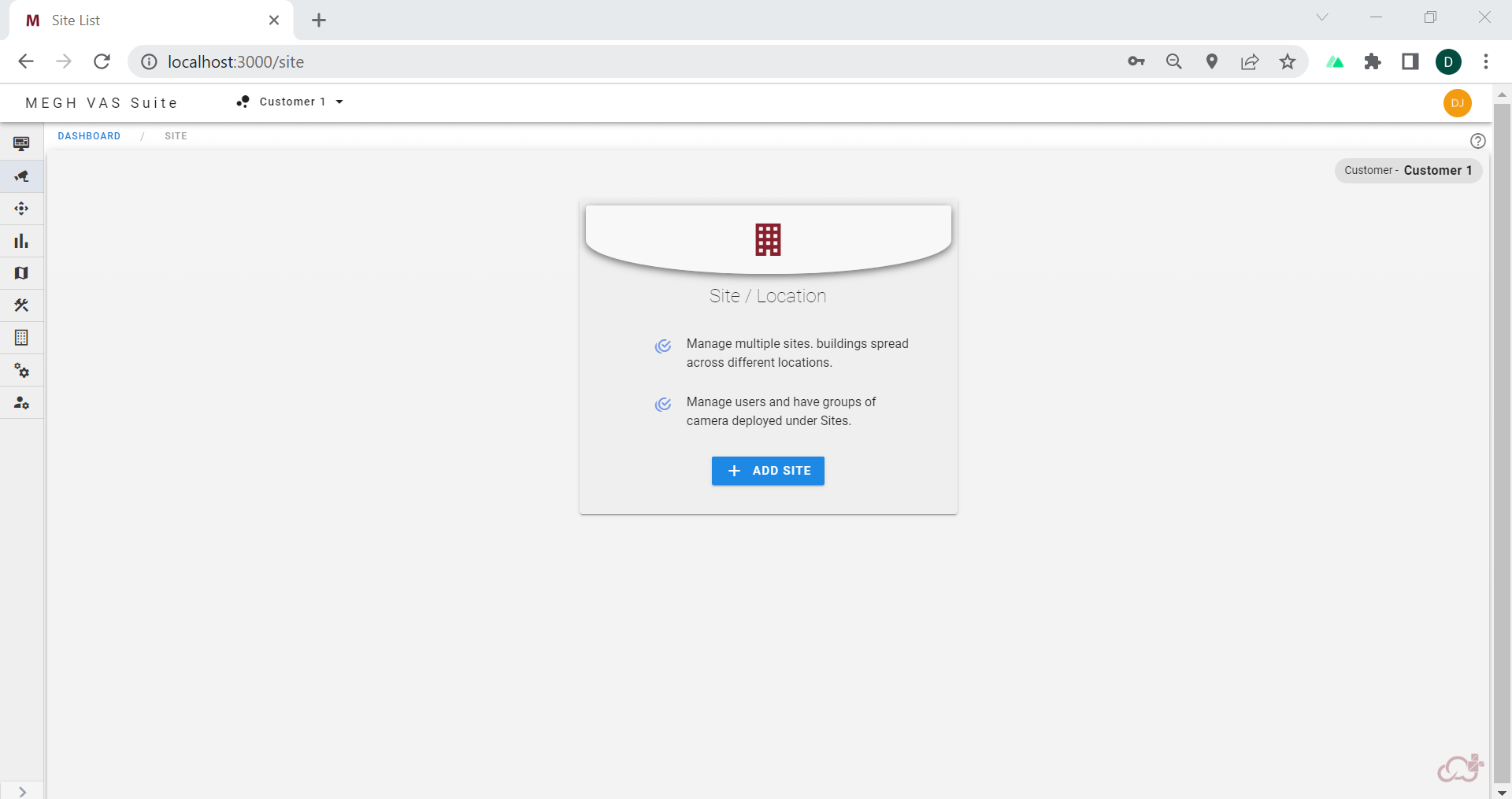
Click on add site in the site list page. This opens up a site create page as shown below.
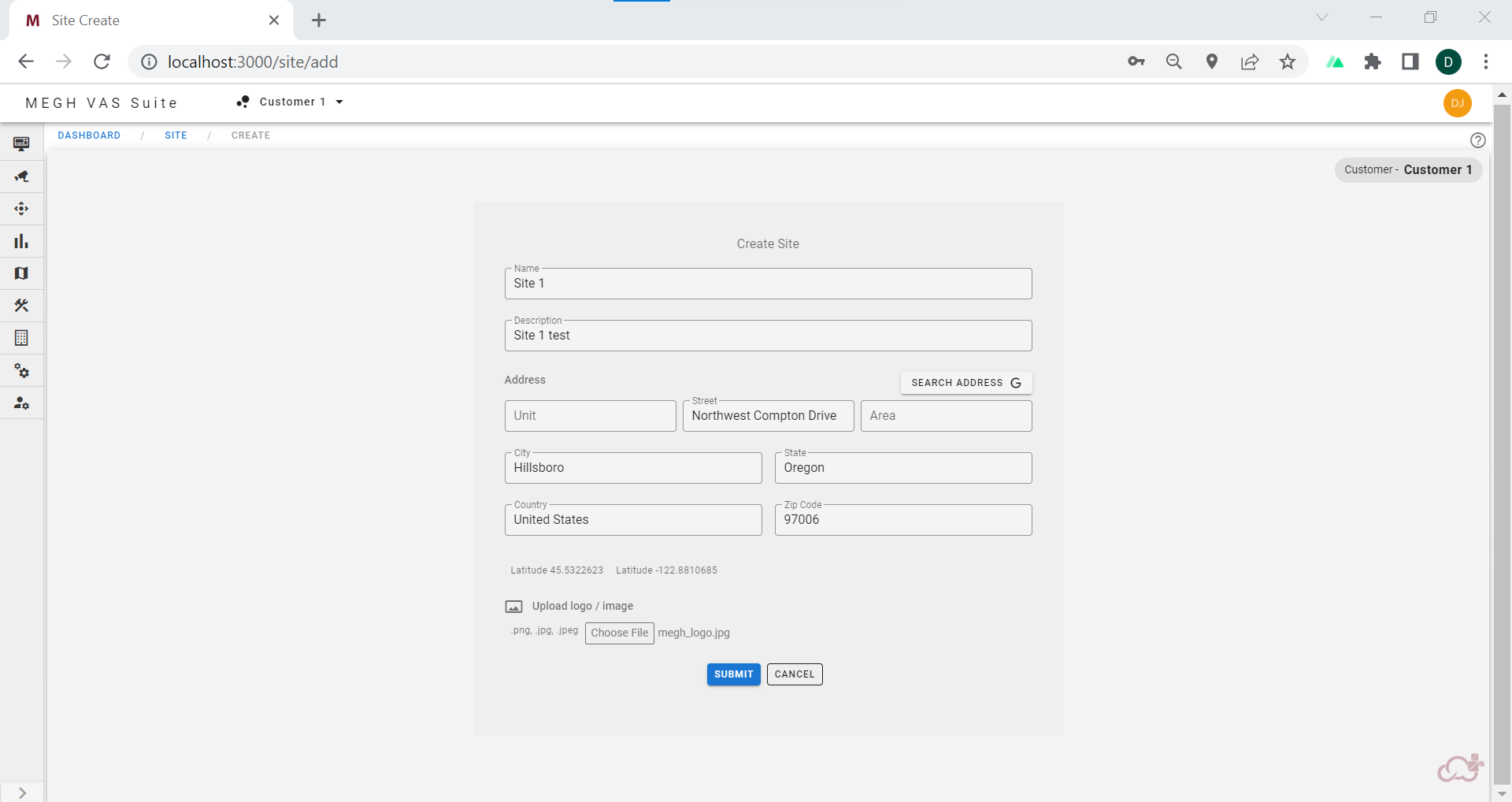
Here fill in the site name and description and the address of the site and upload the site image or logo(this is mandatory for site creation) and click on submit to create a site.
Once the site is created it links to a site list page which shows a list of sites created by the user as shown below.
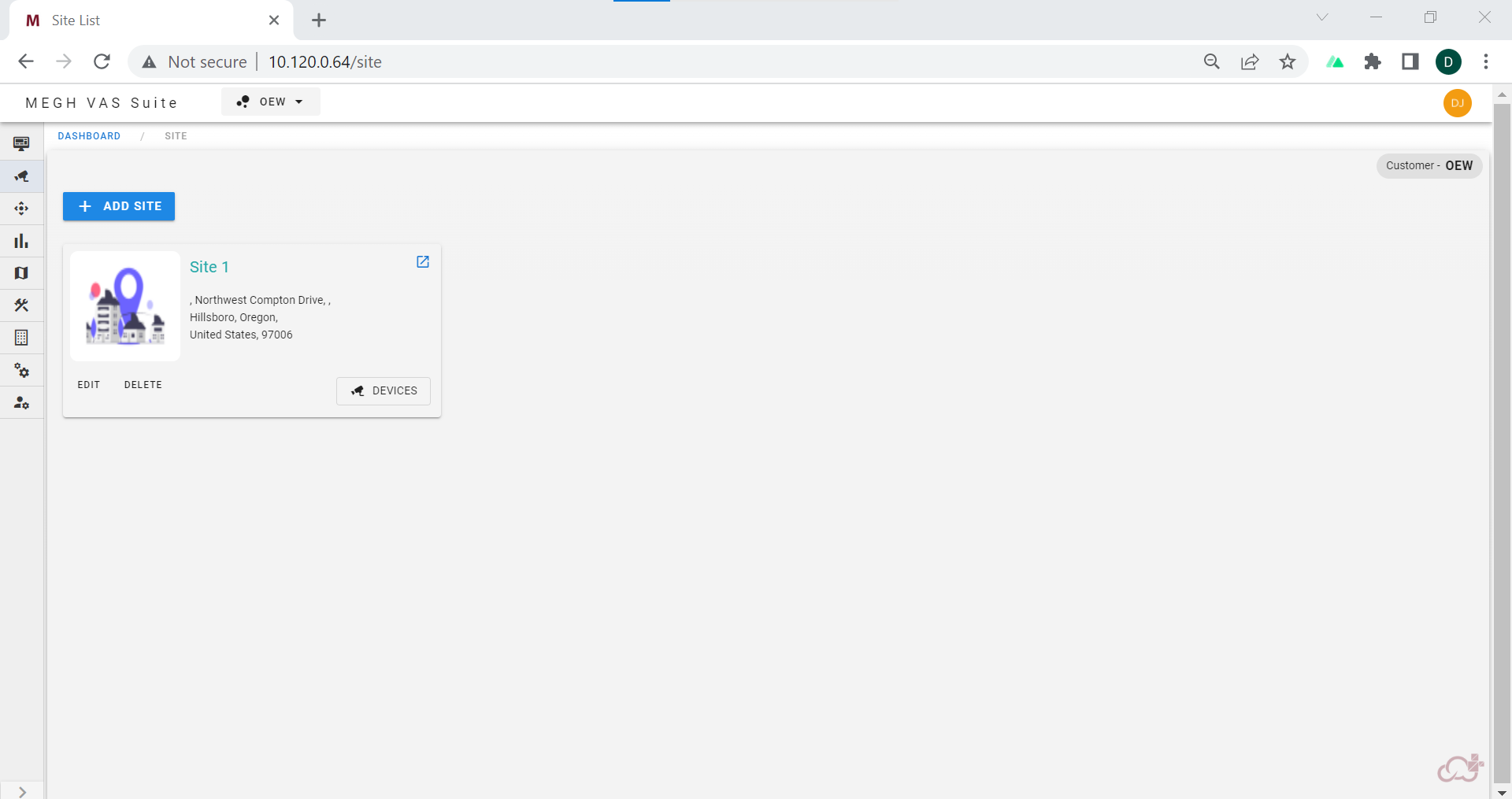
All created sites are displayed in the form of cards with site name and address with its logo if provided.
The user is given the provision to edit and delete the sites and also view channels linked to that site using blue arrow button and view devices on that site using devices button present on the site card.
Edit Site
Edit allows user to update the name, address and location information.
Delete Site
Deletion of site will dis-associate all the devices + sources under the site, and any data collected towards the analytics will be erased.