Analytic View
Analytic view, shows up all the usecase cards configured for the selected customer.
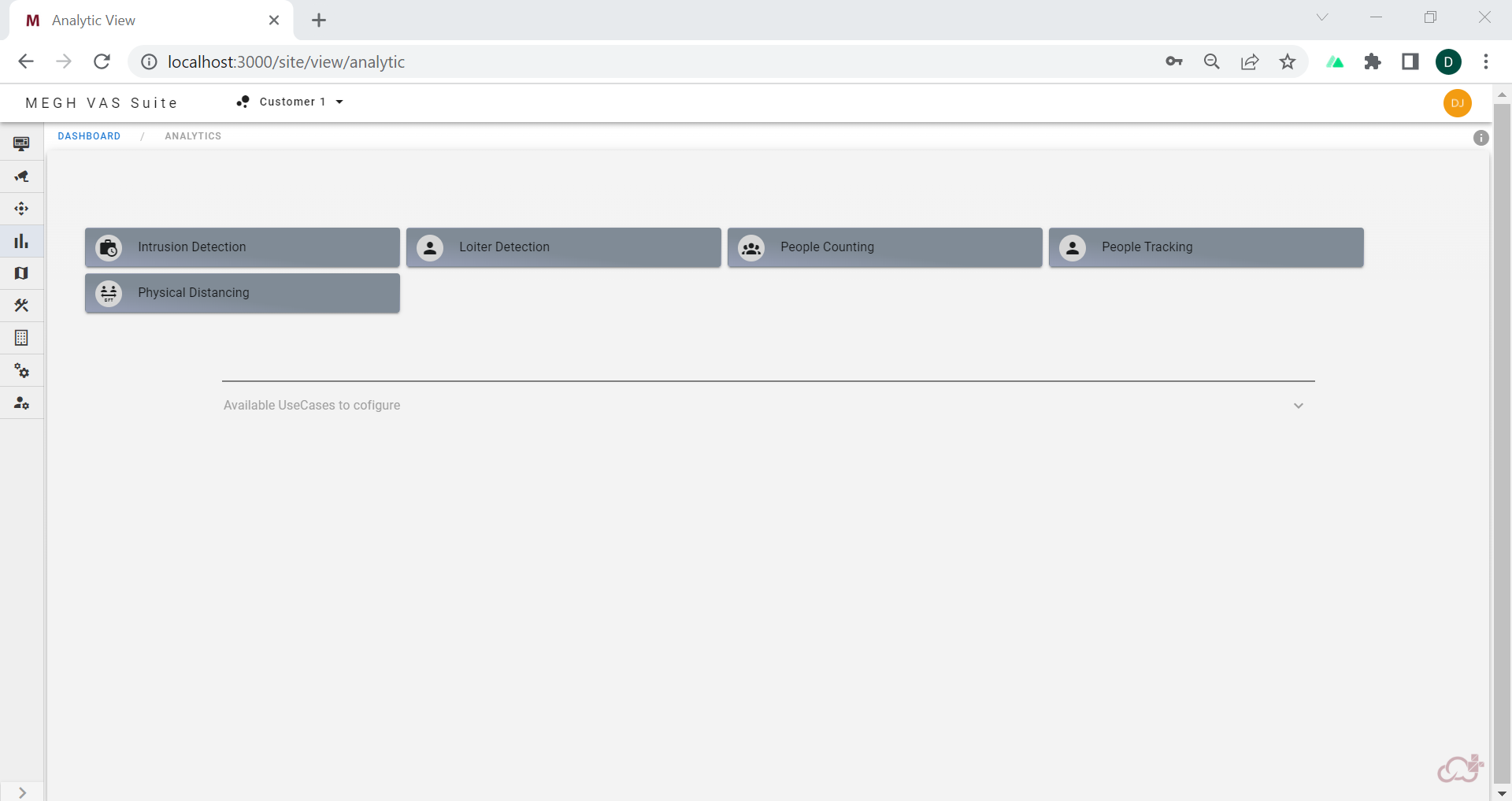
The user can click on any usecase card of his/her choice to have the analytic view of list of channels configured for the selected usecase. The below image shows the channel list page.
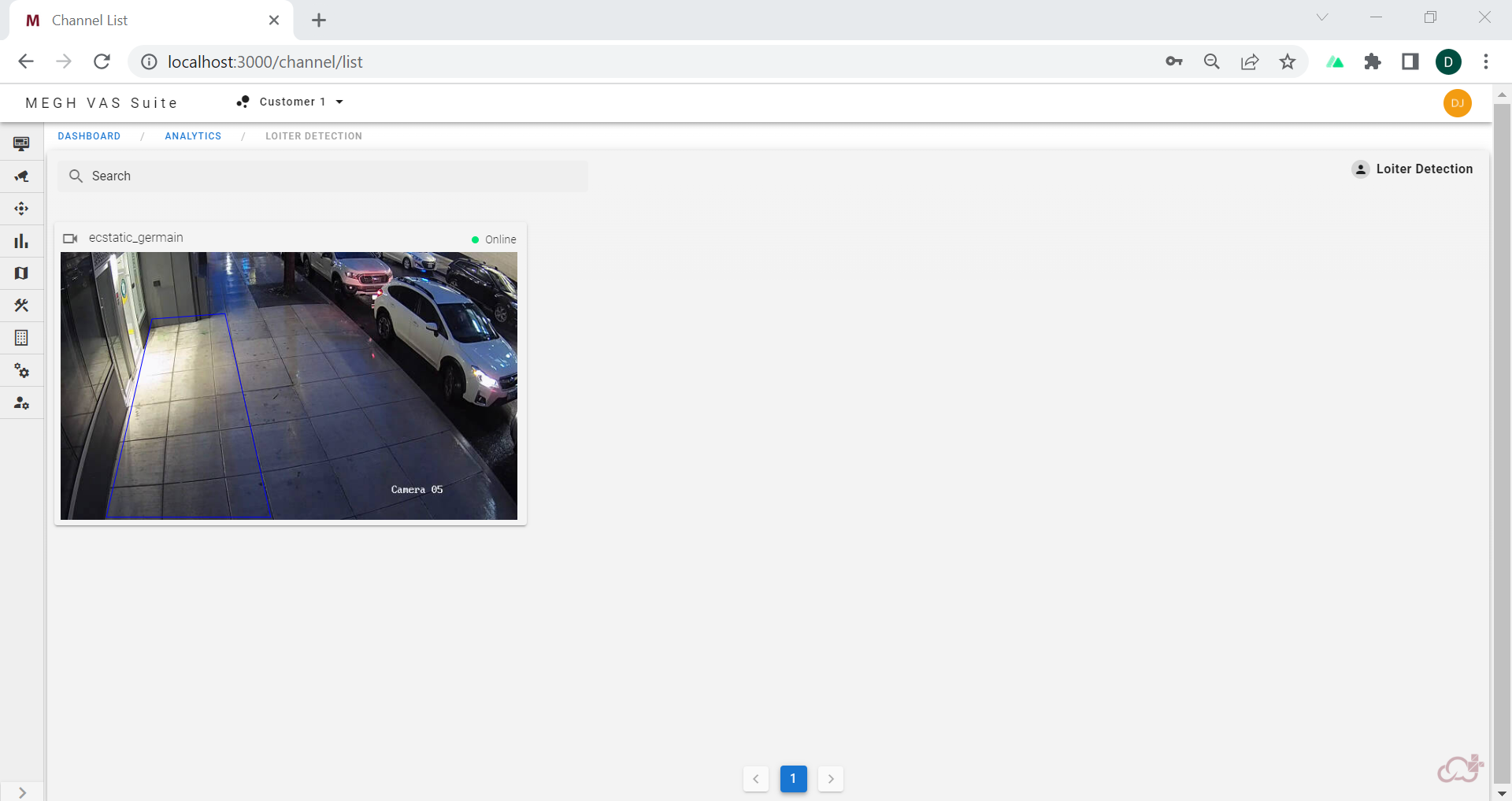
Here the user can see the video streaming in the channels for that particular use case.
The above page also shows different options like Search to search for channels and pagination to navigate when there are multiple channels.
The status of the video being streamed or not in the User interface is indicated using Online (in green color) and offline (in red color) on top right corner of each channel.
If the user clicks on any video channel he/she will be directed to the Channel page which is shown below page:
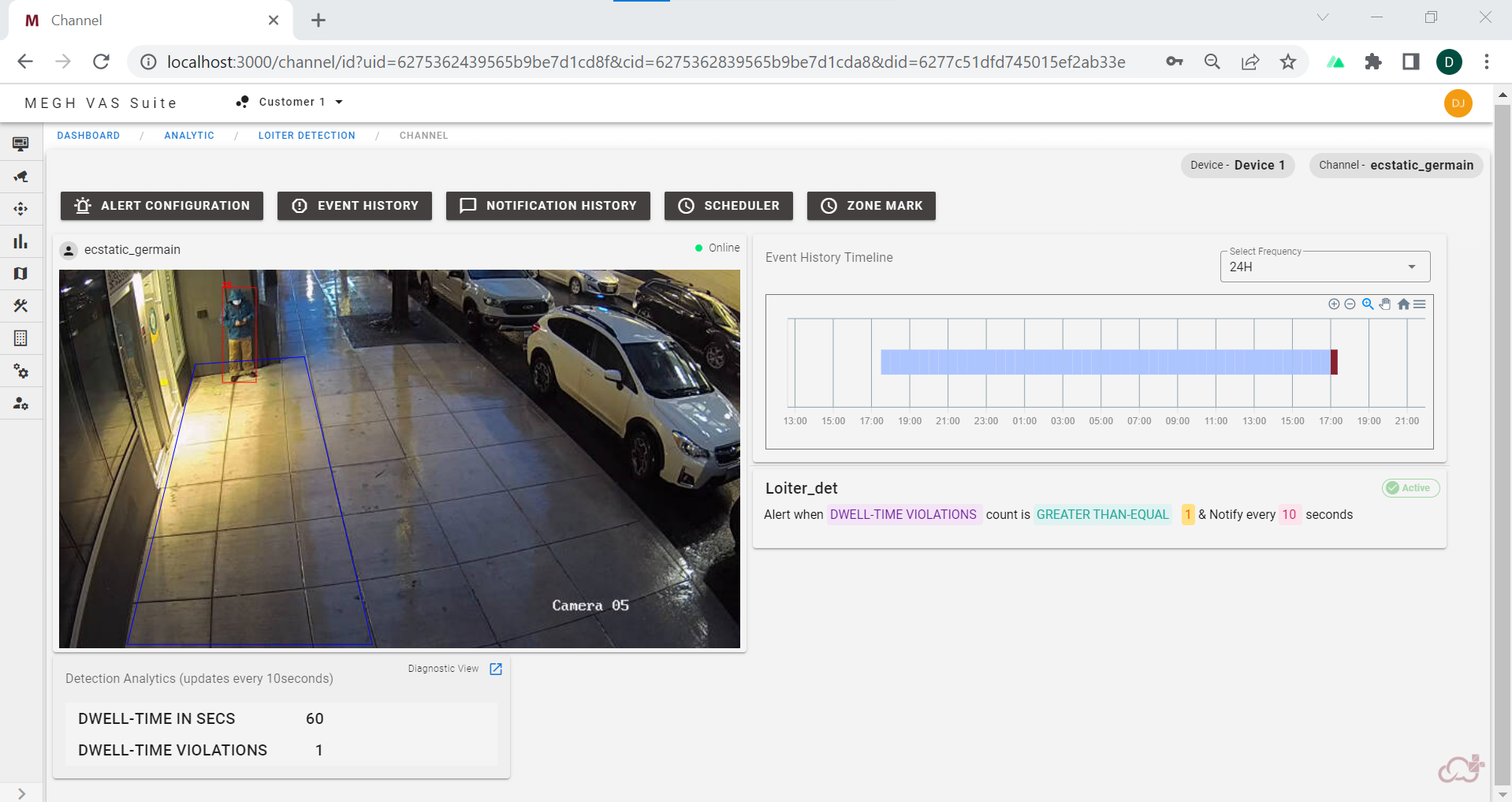
This page displays the video for the selected usecase channel, Event history timeline graph and Detection analytics info showing detection details as per that usecase.
The channel Page also displays the Device Name, Channel Name and the Active Alert Condition set for that channel.
There are 4 buttons provided in the Analytic channel page namely:
Alert Configuration
Event History
Notification History
Scheduler
Zone Mark
note
This zone mark button is present for some specific usecases like loiter, intrusion and people occupancy