Manage
Manage section can be used by the admin to add other users of the organization to the portal.
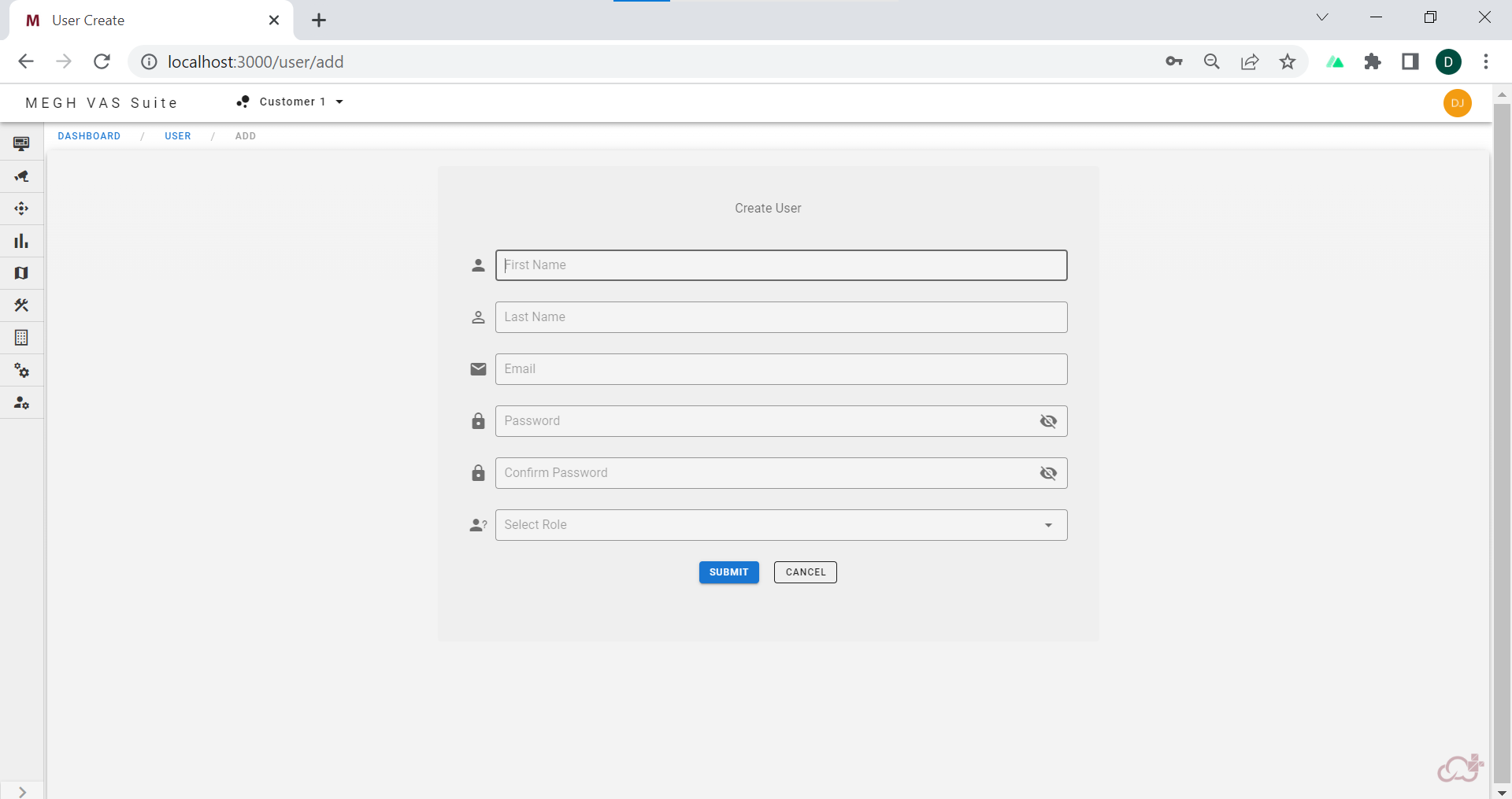
The admin can add a new user by filling up the create user form by giving details of the user like first name, last name, email, password, role of the user in the organization and submit.
Once the user is created, the admin can provide him/her with the credentials, with which they can login to the Megh portal.
The created users are listed in the user page of the manage section as shown in the below image.
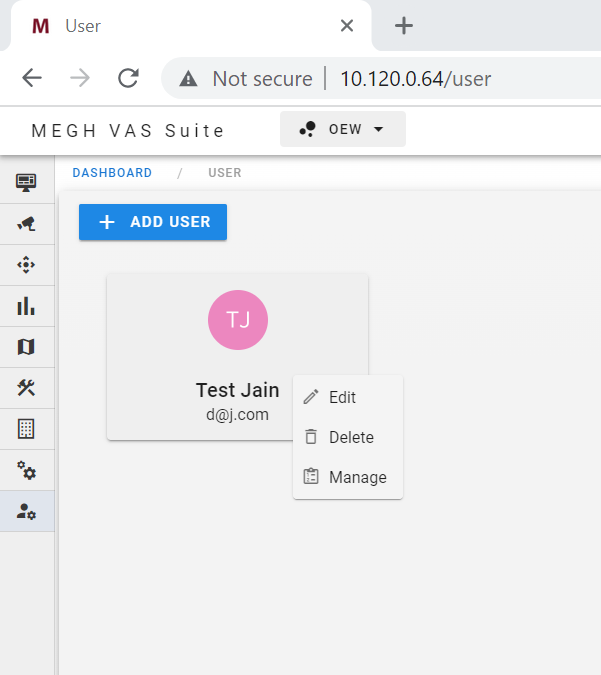
The user can click on the card to perform different operations on already added user like Edit, Delete and Manage user as shown in the above image.