Settings
Settings functionality provides different setting options for the users like SMTP, SMS, Storage, STS App Development. The user can directly do these settings on the portal itself instead of changing it at the sts/config.yaml file.
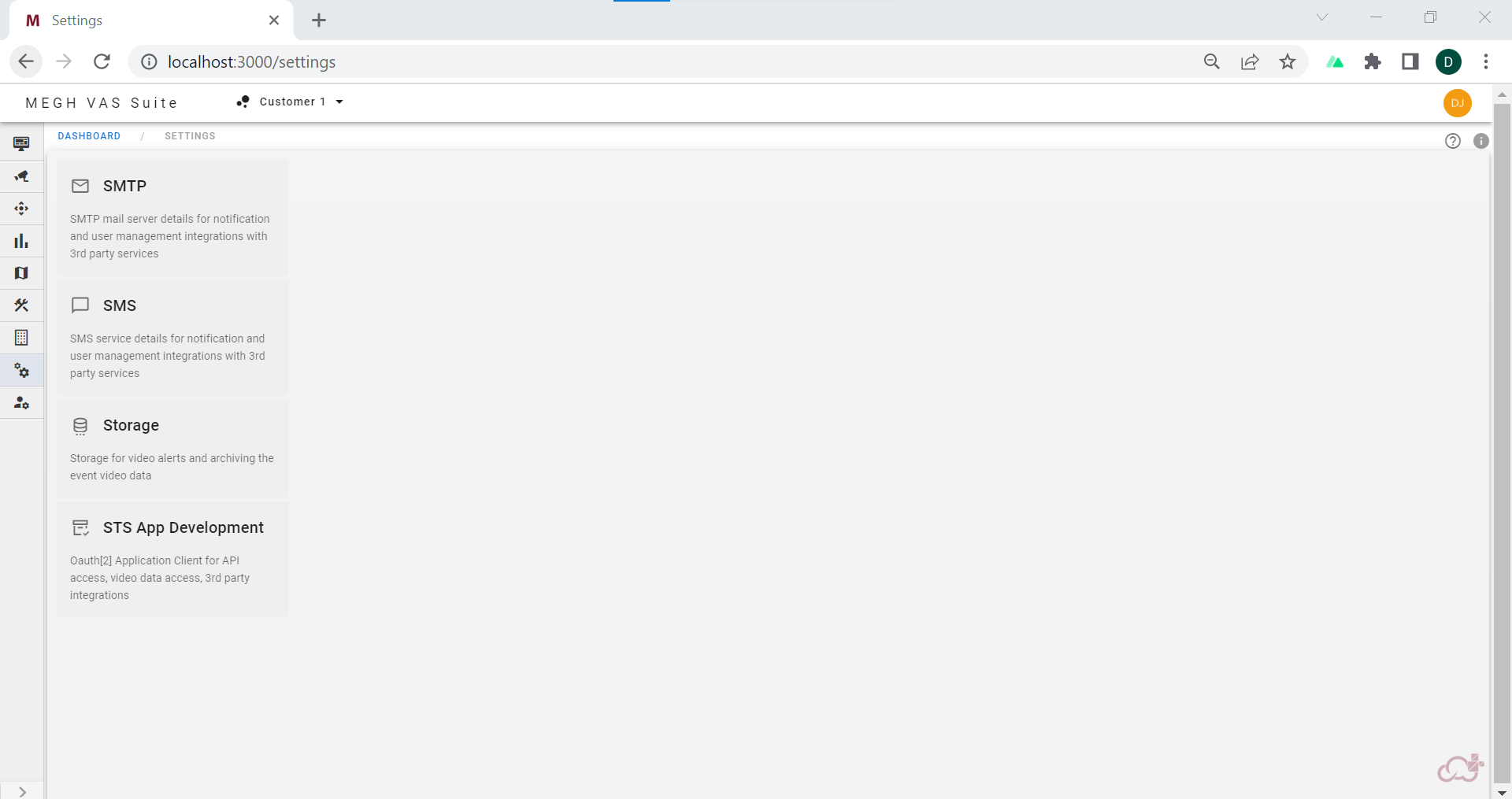
The user can click on the SMTP in the settings page to view SMTP configurations as shown in the above image. The user can edit these configuration by clicking on the pen icon on bottom right corner.
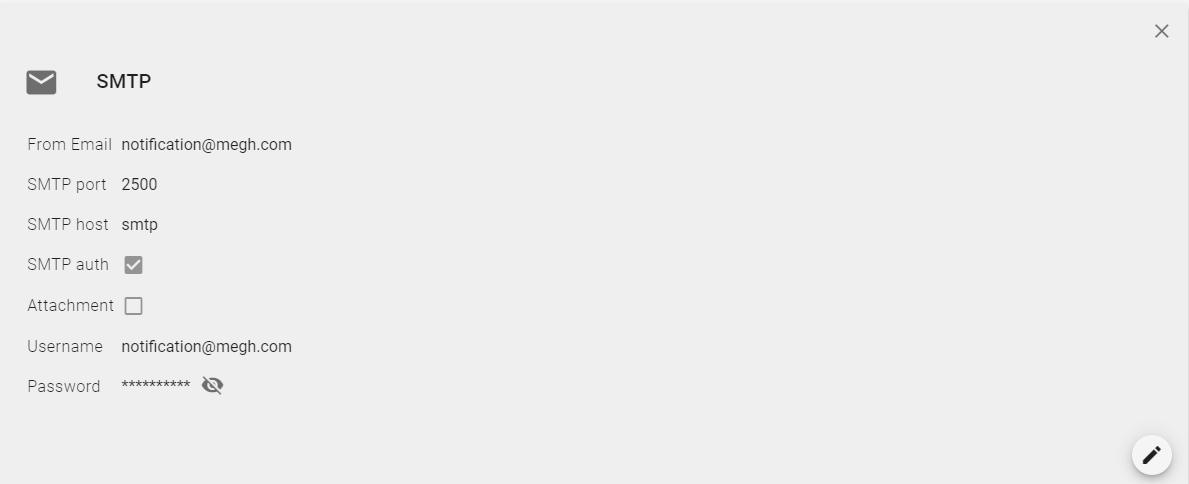
This opens up an edit smtp page as shown in the below image. The user can make changes in this form and click submit.
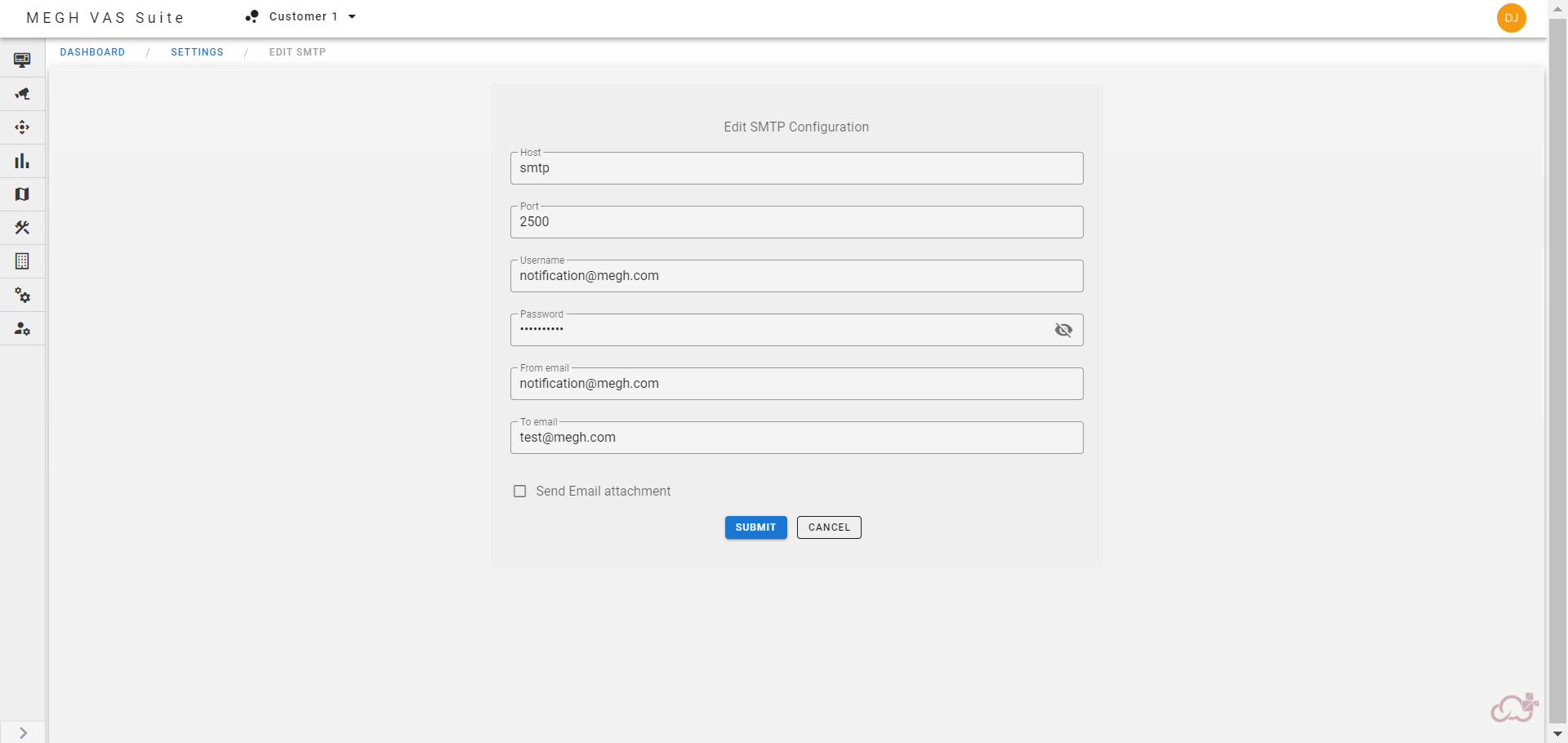
Using this option the users can get alert mails with attachments to their email accounts.
Note:The user must restart the sts to reflect the changes done in the settings.
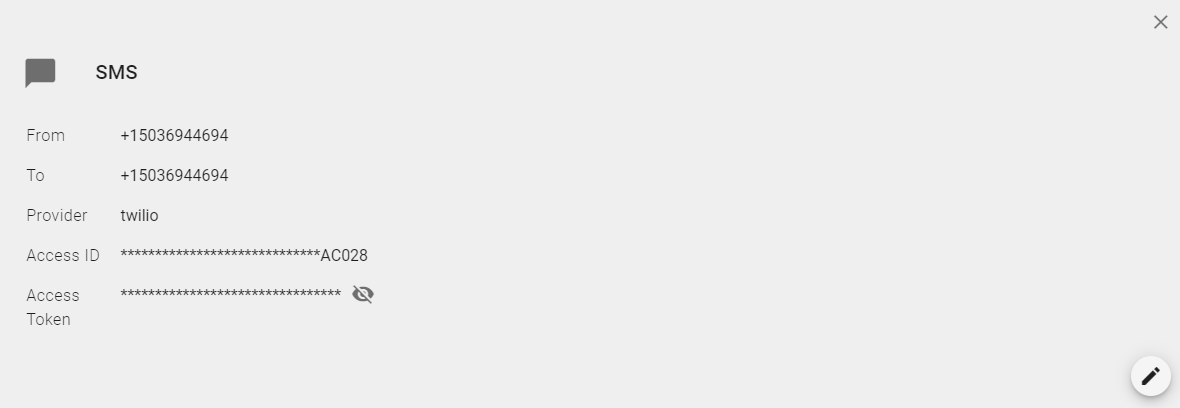
The user can click on the SMS in the settings page to view SMS configurations as shown in the above image. The user can edit these configuration by clicking on the pen icon on bottom right corner.
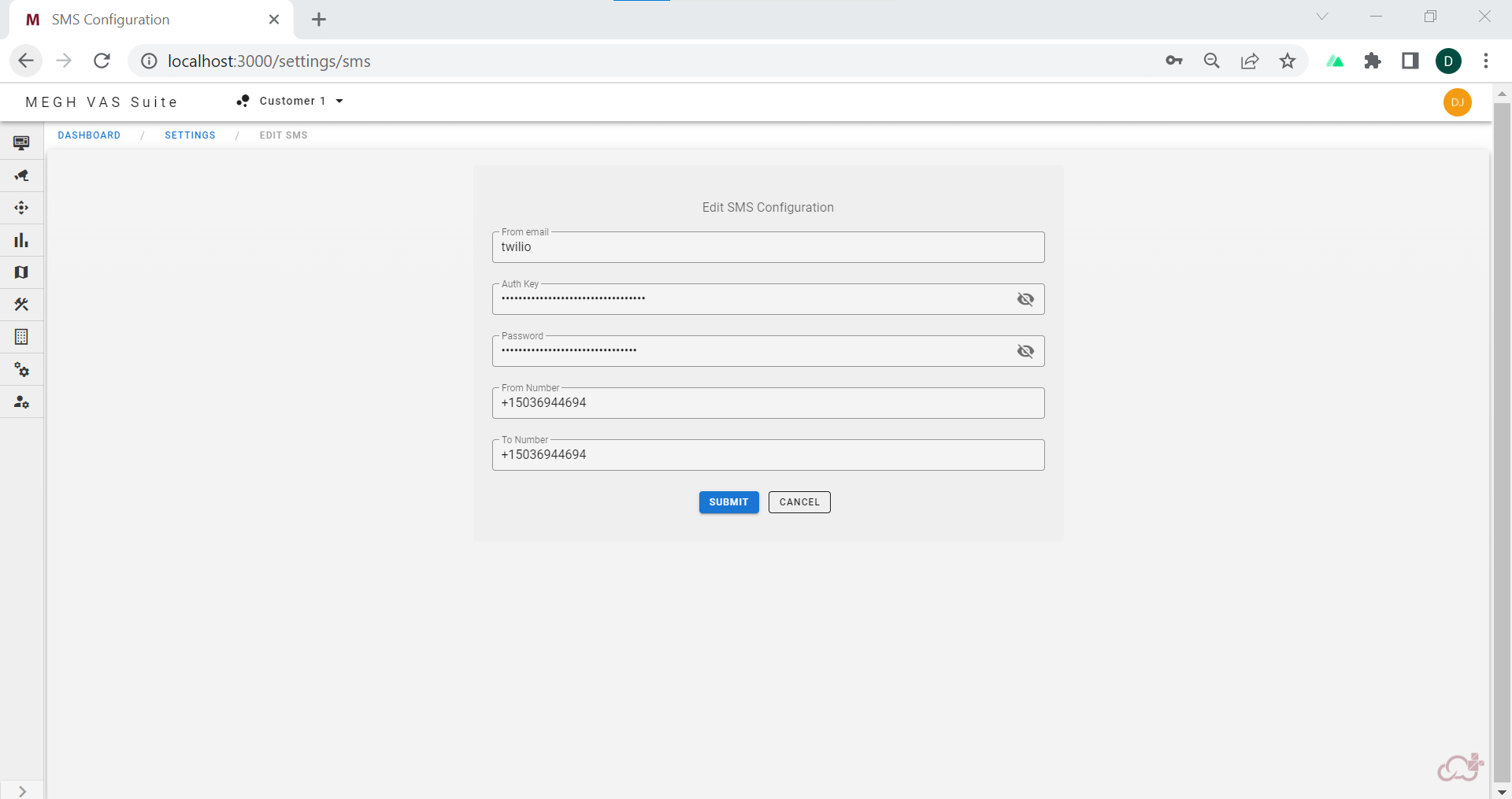
This opens up an edit sms page as shown in the below image. The user can make changes in this form and click submit.
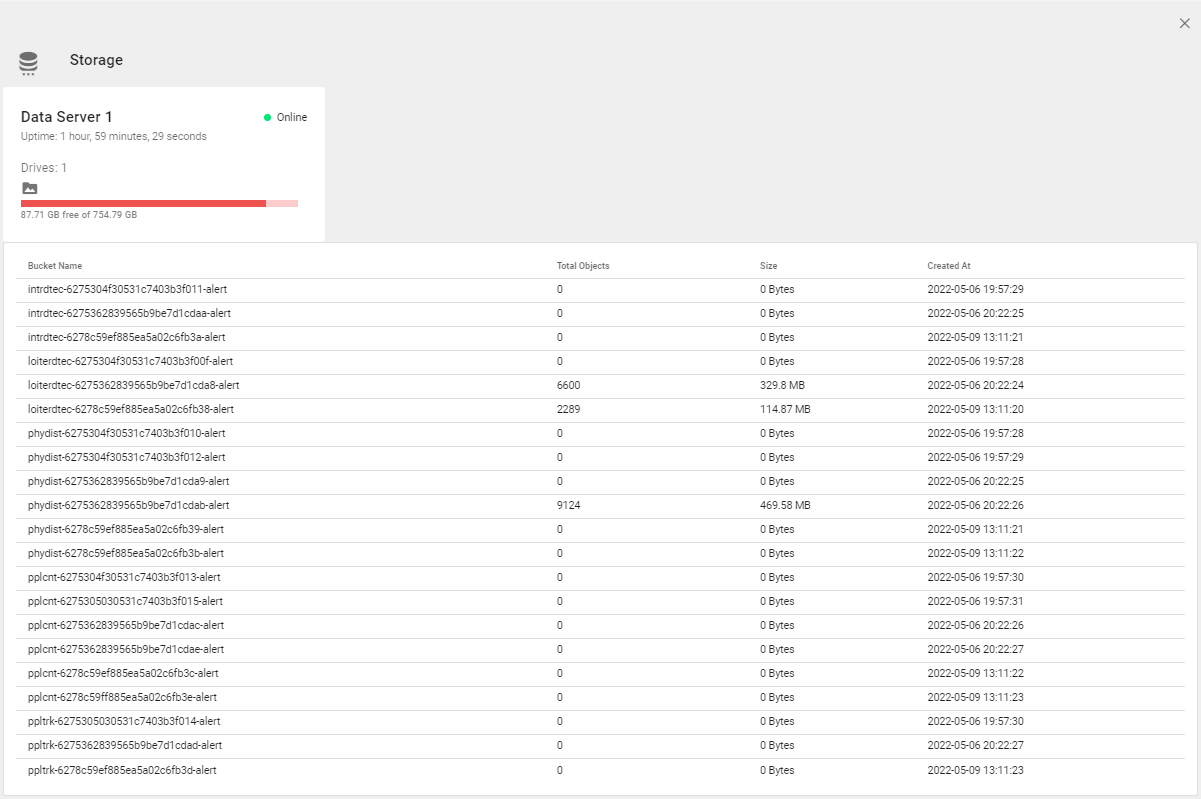
The user can click on the Storage in the settings page to view Storage configurations as shown in the above image.
It displays the data server details of the MinIO server and the bucket details as shown in the above image.
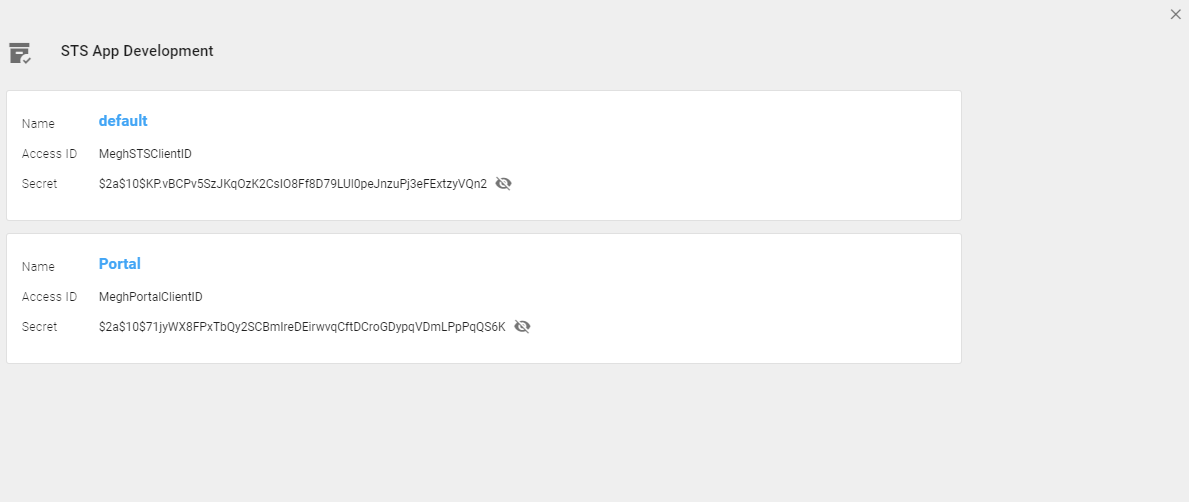
The user can click on the STS App development in the settings page to view STS and portal development details like accessID and secret key for each as shown in the above image.