Logout
- The user can log out of the portal by selecting the user name icon on the top right which displays all the details of the user like username, user email id and last login details.
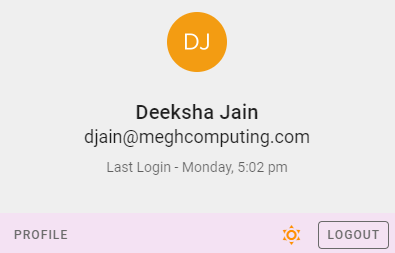
- It also has the profile button in the bottom left corner which displays the profile information of the user as shown in the below image.
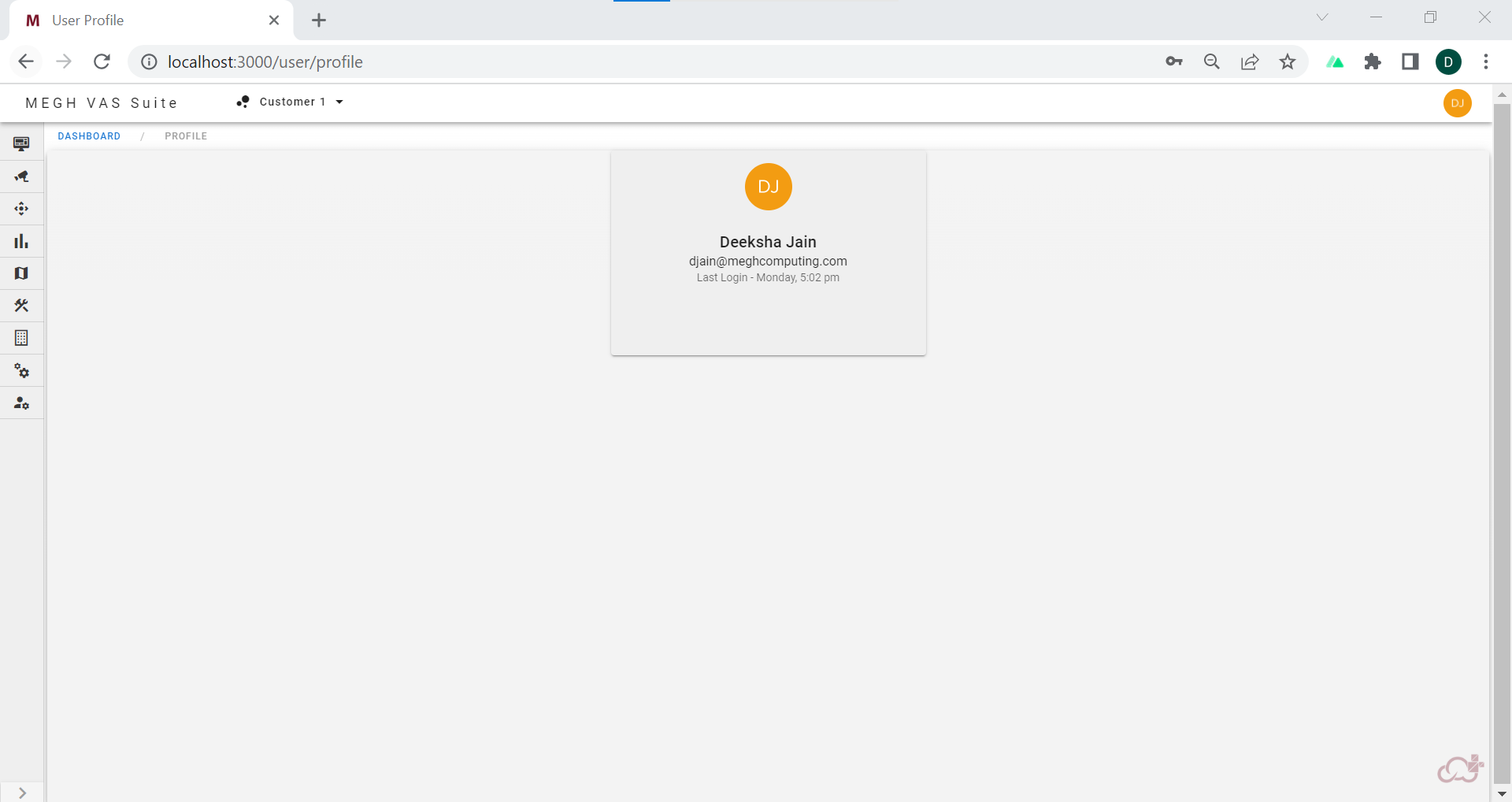
The default mode of the Megh portal is light mode. The user can switch between these light and the dark mode by clicking on sun symbol on left side of the logout button.
This opens up the portal in the dark mode as shown below
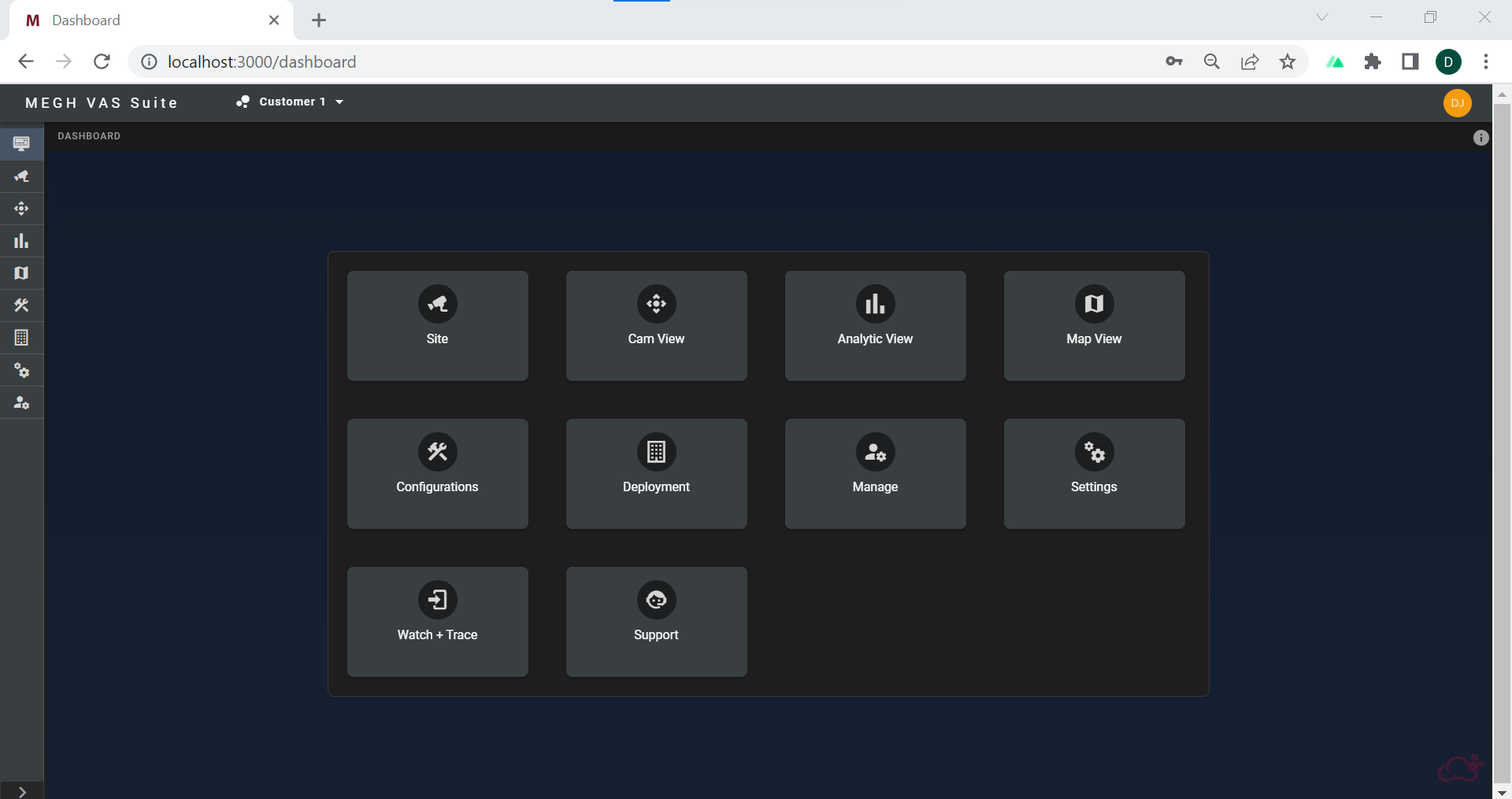
The user can again switch back to light mode by clicking on the moon symbol inside the user name section.
The user can click on the Logout button to logout of the portal.