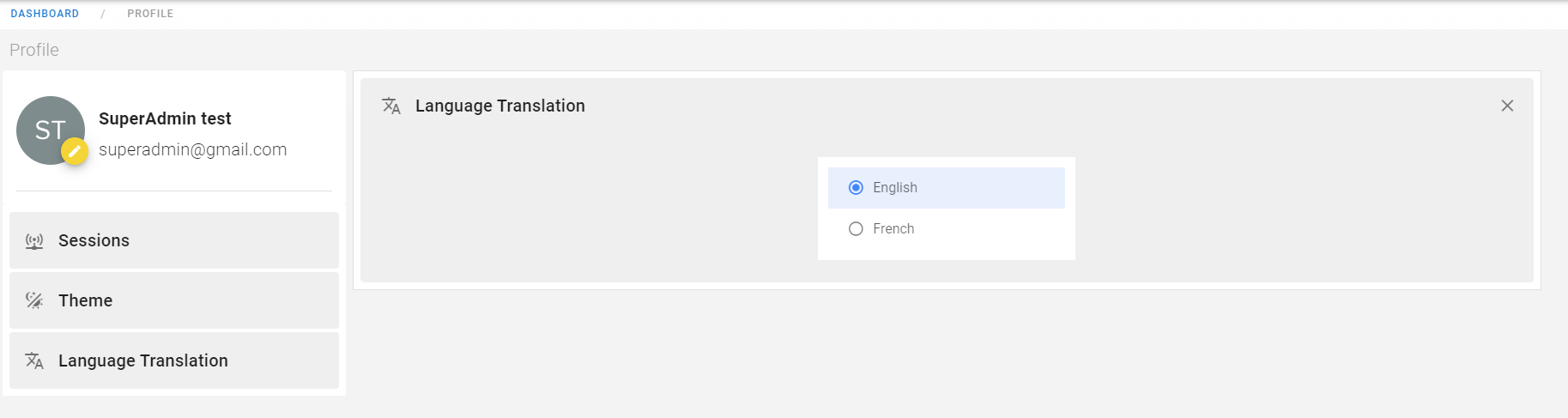User Profile
The user profile is shown in the top right corner of the Megh Portal. When a user clicks on the user profile icon, it shows a popup as shown in the below image.
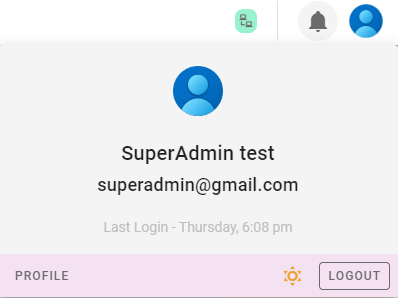
This shows the username and user email with login details as shown in the above image. Here user can change the Megh Portal theme using the sun/moon(theme) icon present in below pink bar. A user can also log out of the portal by using the logout button. There is also a profile button which when clicked takes the user to the profile page as shown in the below image.
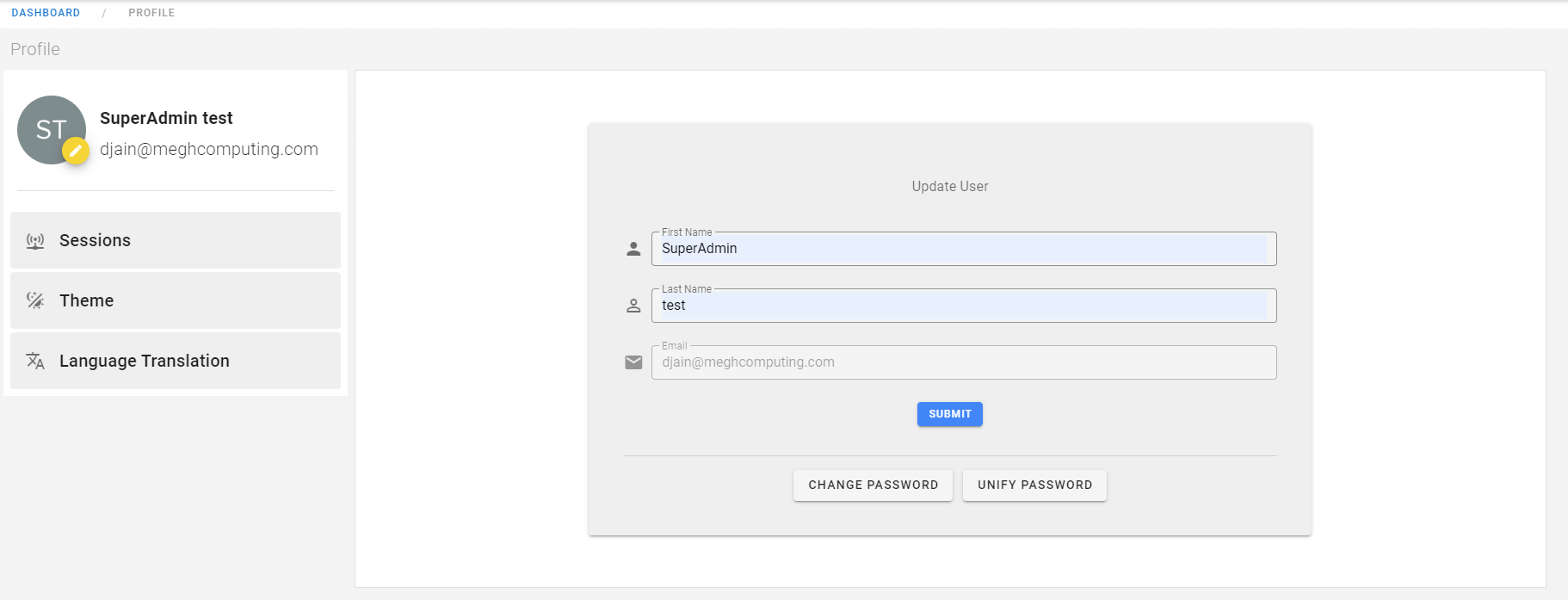
This page by default displays the update user window in the center where user can update their first and last name and click on submit, and also there are two buttons, namely:
Change password: Using this option, user can update the current password to a new password as per user's wish.
This will update the password in the Database but not in Megh Backoffice.
Unify password : Using this option, user can update the current portal password to the mobile application password. This will be useful when the user forgets/loses the mobile application password.
In this scenario, unify password option will update the current password of the portal instance in the Megh Backoffice which in turn updates the mobile application with the current password.
When user clicks on unify password option, a dialog opens up as shown in below image.
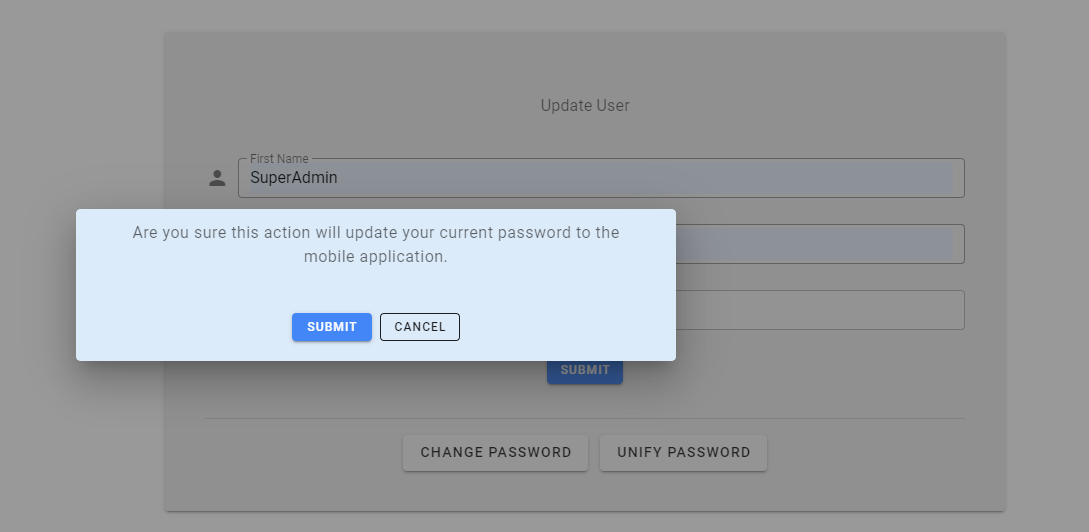
The above dialog says that current password of the Portal instance will be updated to mobile application and user can click on submit to unify passwords across portal and mobile application.
In the left panel user is given 3 buttons i.e., Sessions, Theme, Language Translation.
i)Sessions
This section lists all the user sessions on different devices or browsers. User has the privilege to delete the session. When the particular user session is deleted, the user will be logged out from that session.
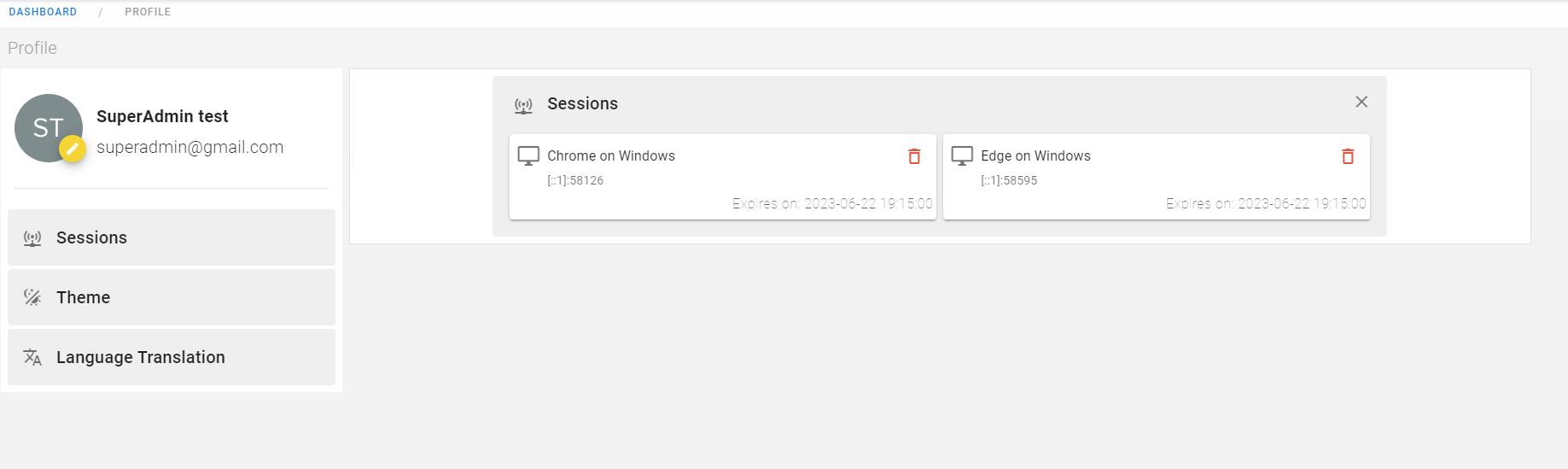
ii)Theme
This section lists the Megh Portal theme i.e., light mode and dark mode. User can switch between these modes by selecting the checkbox.
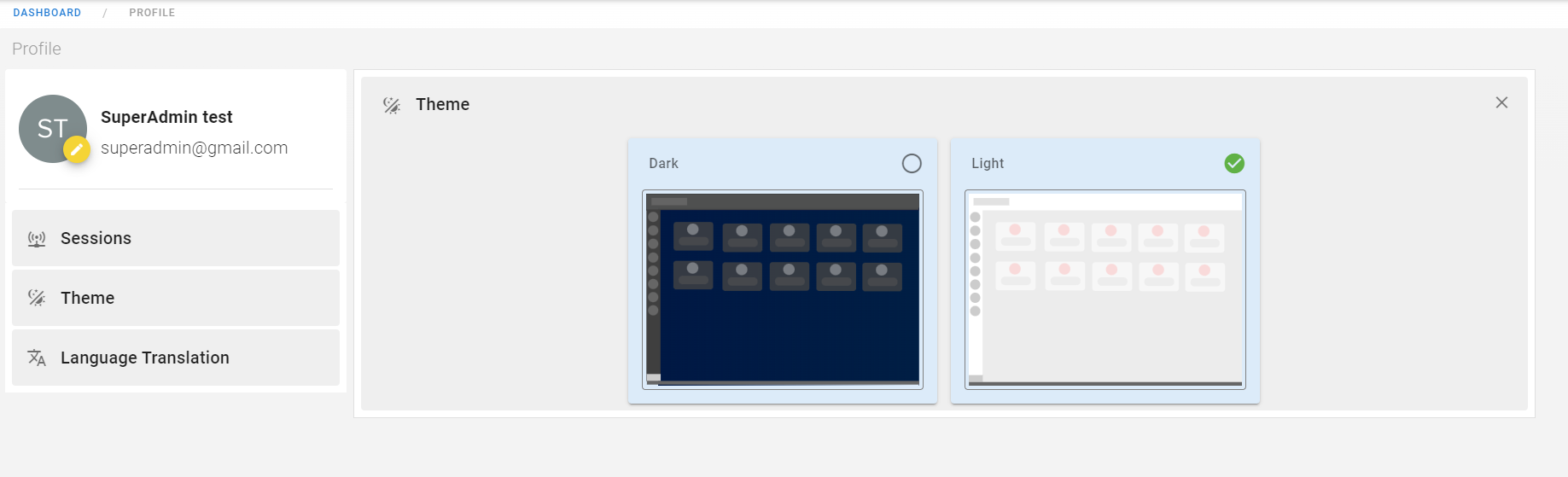
iii)Language Translation
In this section, User can switch between the languages for Megh Portal. Currently, english and French languages are provided.