Notifications
The Notifications section allows users to view and visualise all the rule notifications for all the deployed sites. This section shows notifications that are generated from contextual-rules. So under each site, user can select rule notification from select rule drop-down and rule notifications of the selected rule will be listed as shown below in image.
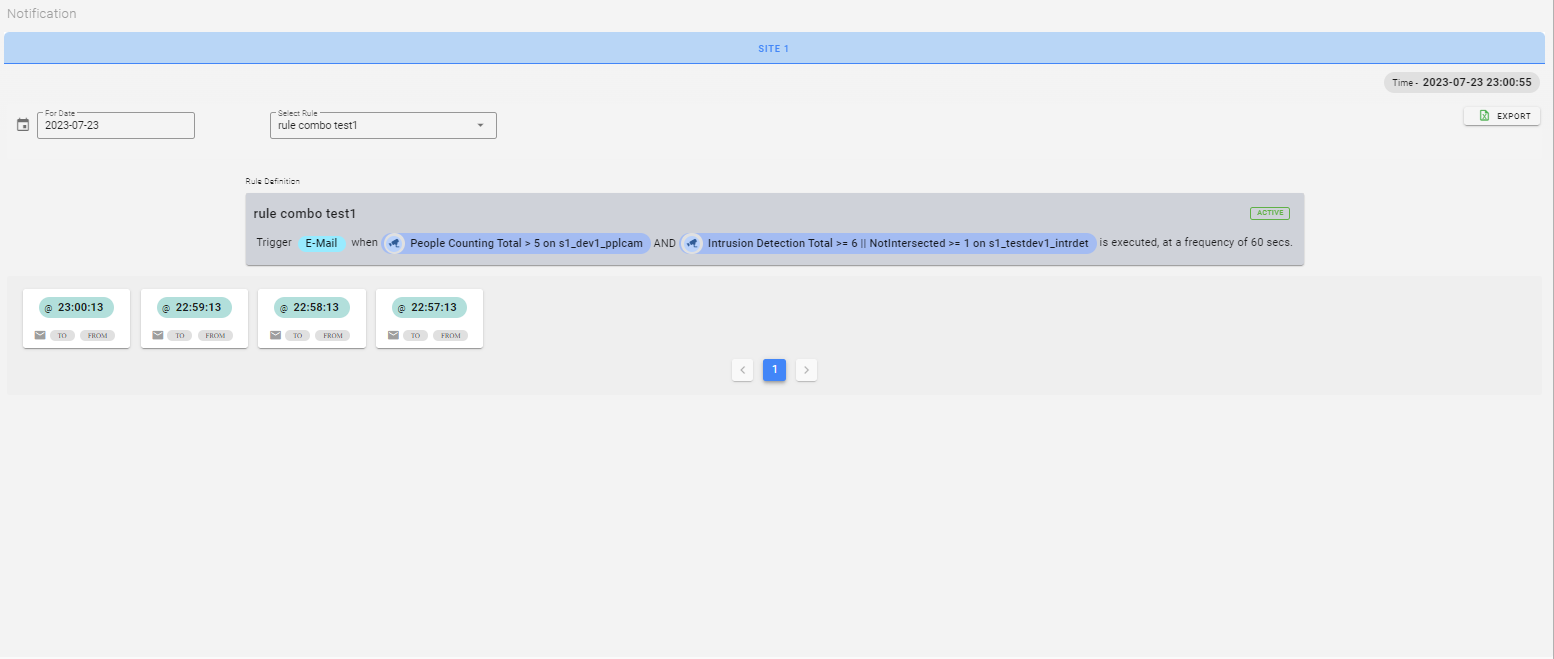
In the above image we can see that notifications are displayed according to the sites. The user just can switch the site tabs and accordingly select particular rule under each site to view the notifications.
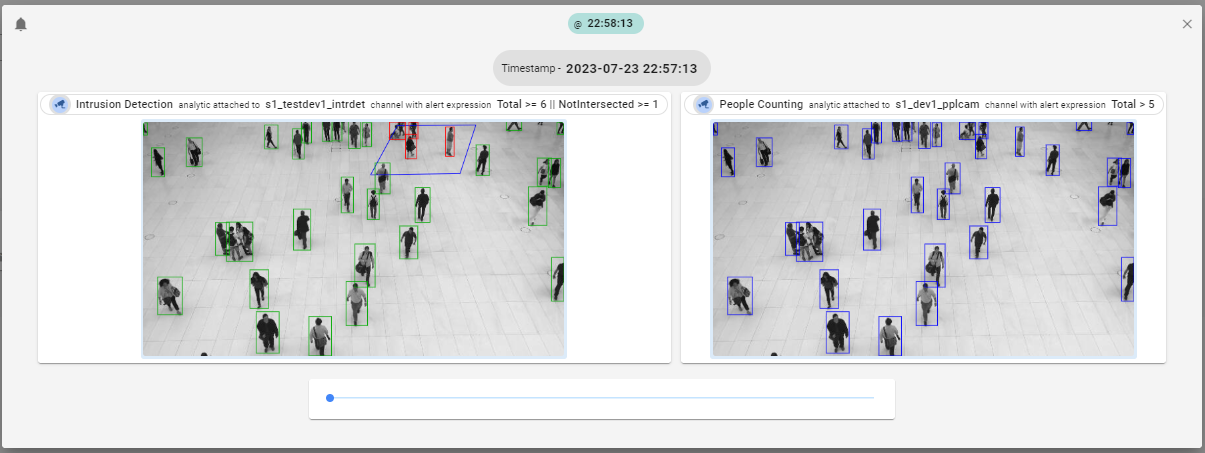
The user can just click on the individual notification which opens up a dialog box to visualise the frames with the timestamp as shown above. The timestamp is displayed according to the timezone date and time of the selected site.