Login
Once the user is registered, user can log in through the Login Page using Email id and Password which they have provided during registration.
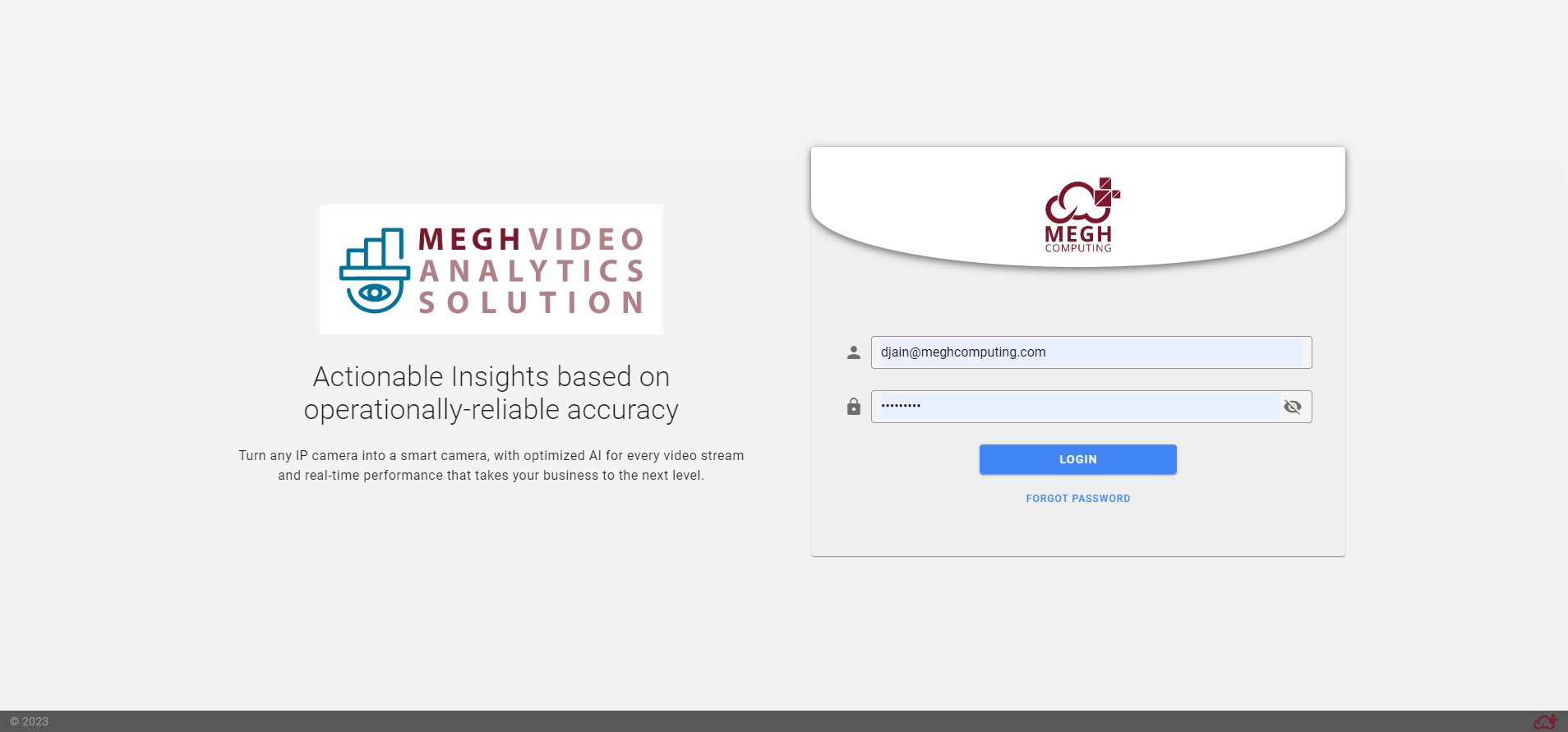
The below image shows login error, which says account must be confirmed through the registered e-mail.
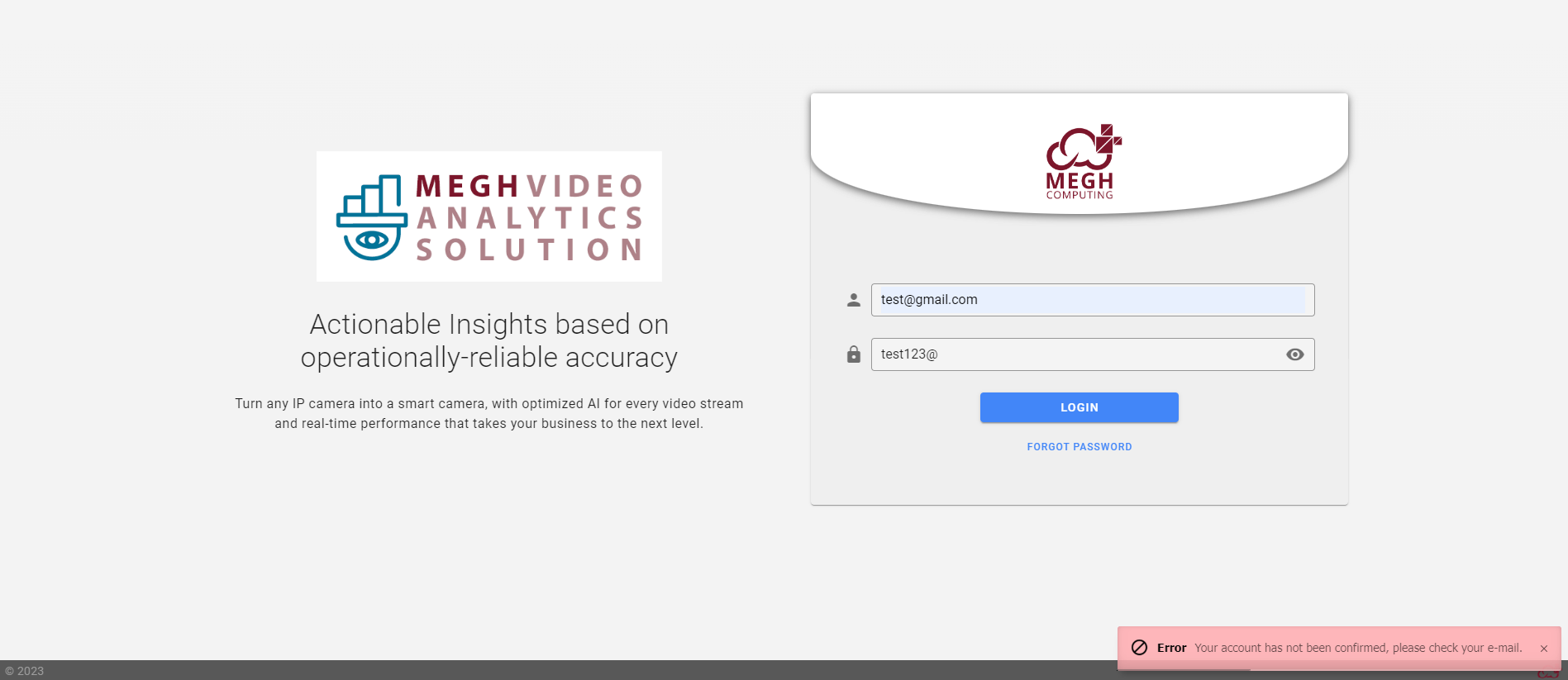
So before login, user should check their registered email. Users will have received an email to confirm their account as shown below.
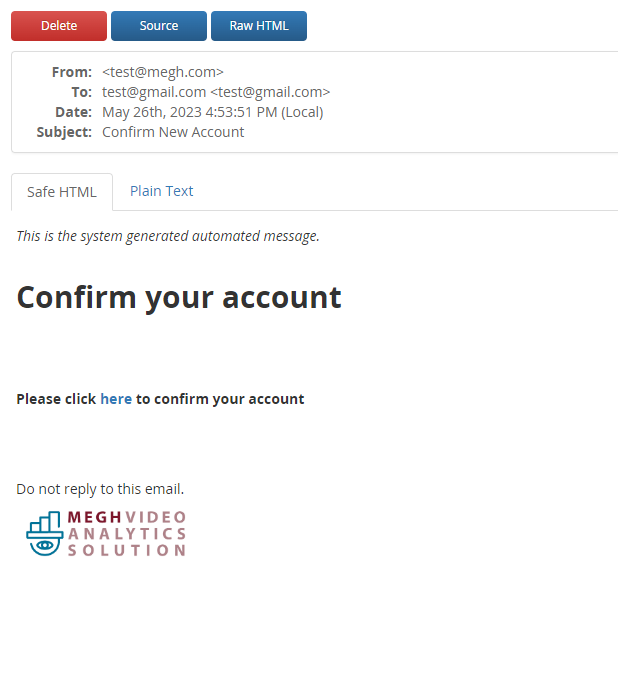
User must click on here link, and it redirects to confirm account page as shown below.
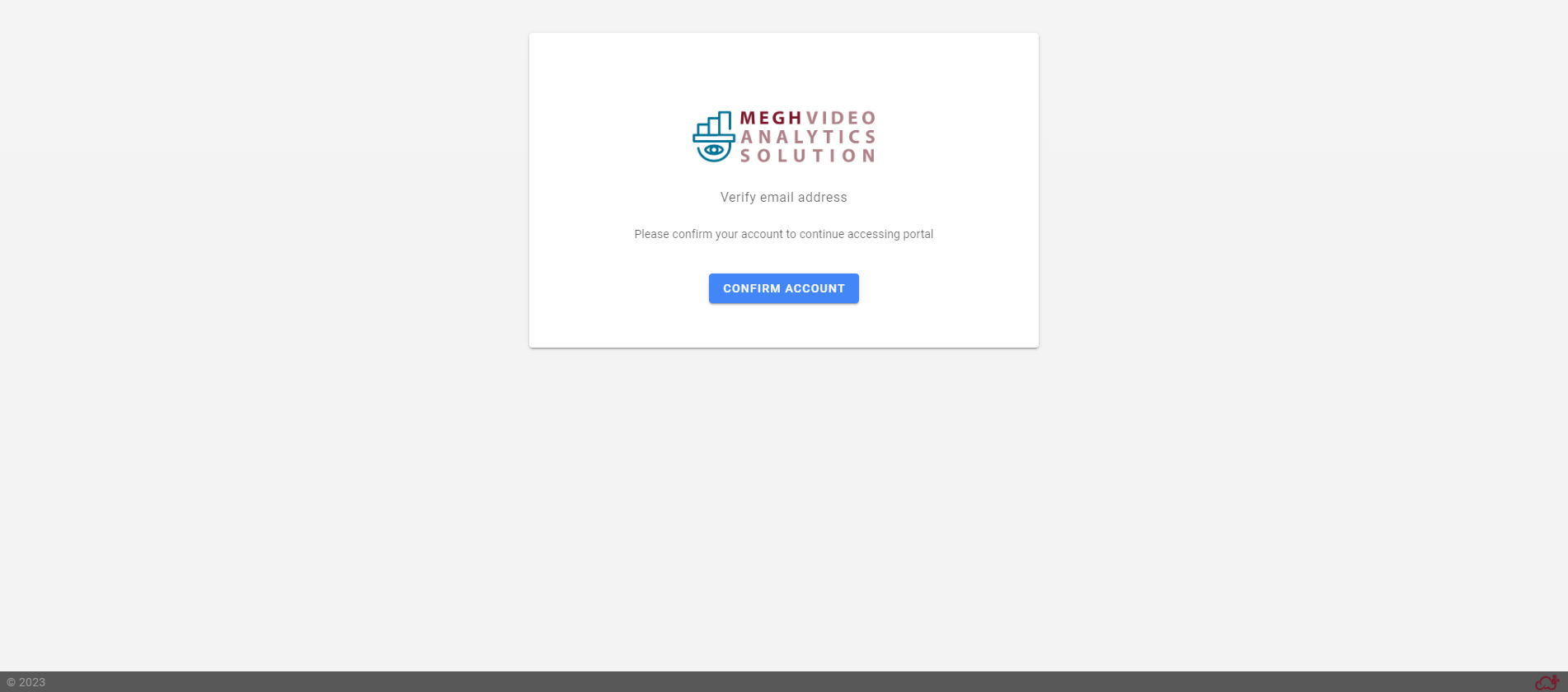
Here the user must click on Confirm Account button and user account will be successfully confirmed. Now user is redirected to Megh Login page, and now they can log in to Megh Portal with the valid credentials.
User can also reset the password using forgot password option in the login page. To know more on the steps, user can click on below link and traverse to User Login and Reset Password section there.