Device View
Device view functionality provides the view of all the channels present in the deployed devices of specific sites. All the sites deployed will be shown as different tabs as shown in the below image.
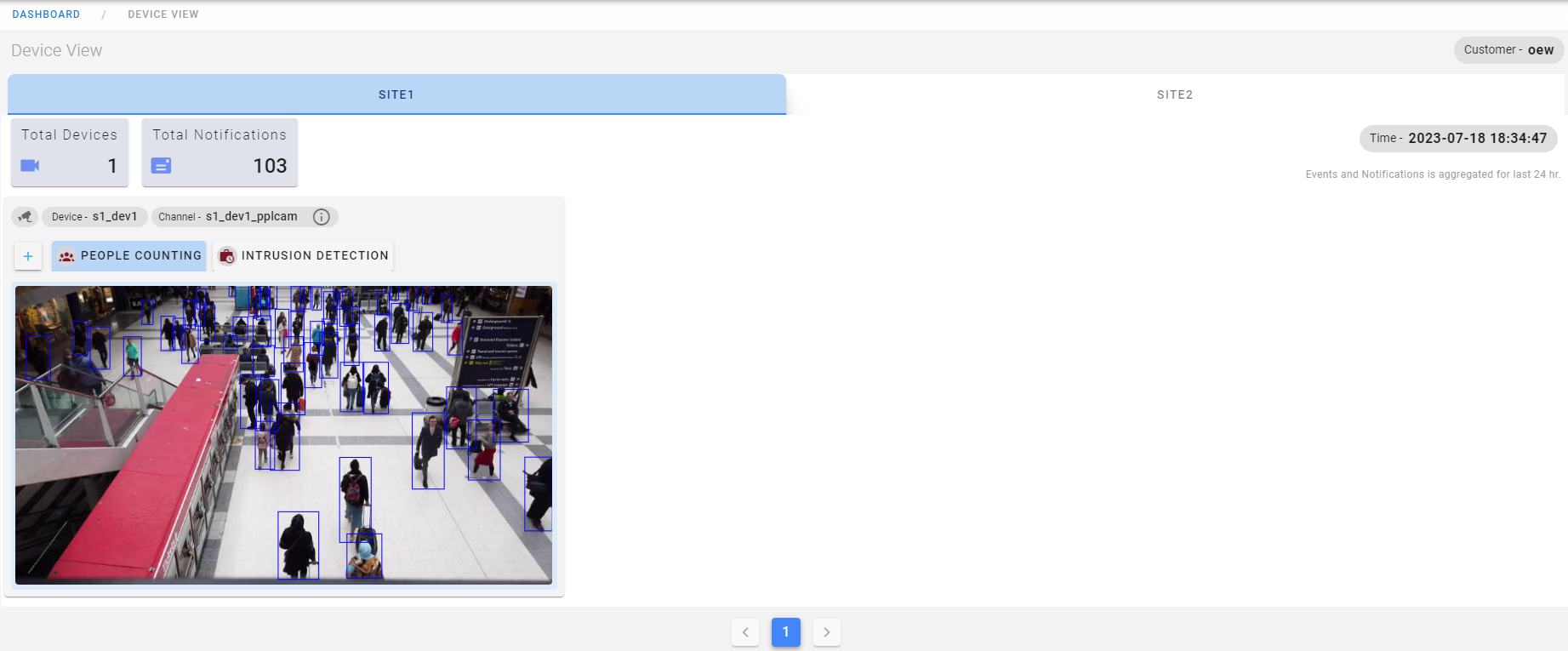
The user can select the specific site tab to view the channel video and all the device, events, notification information for that channel video.
The below image shows the device view for site 2.
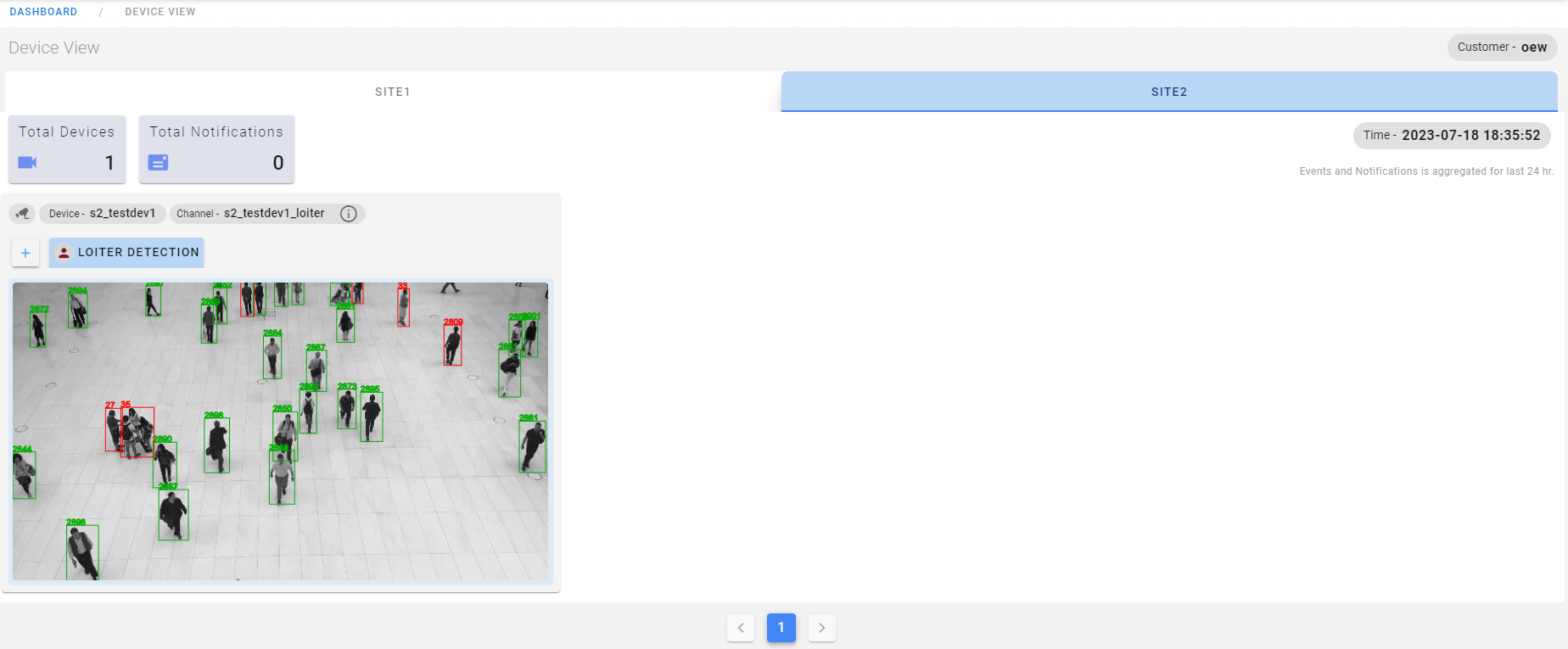
If there are multiple devices deployed under particular site the user can use pagination to shift to other devices.