Logout
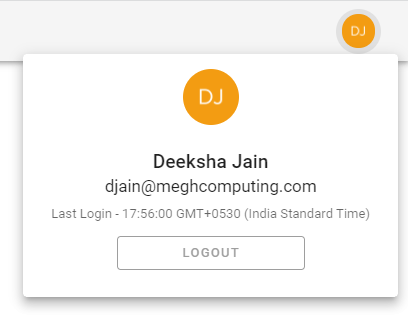
- The user can log out of the portal by selecting the user name icon on the top right which displays all the details of the user like username, user email id and last login details.
- The user can click on the Logout button to logout of the portal.